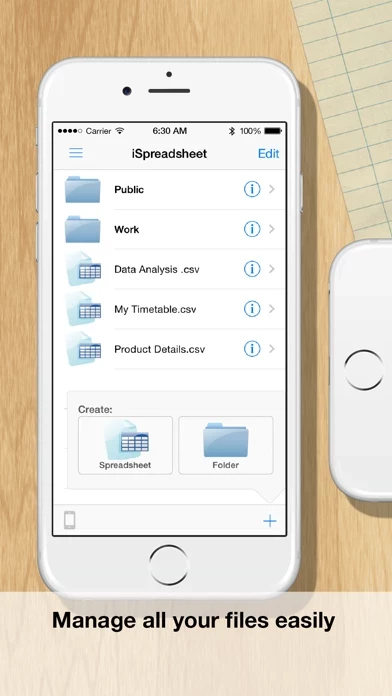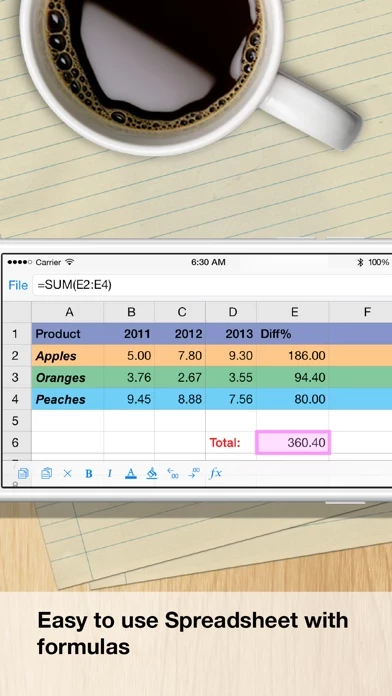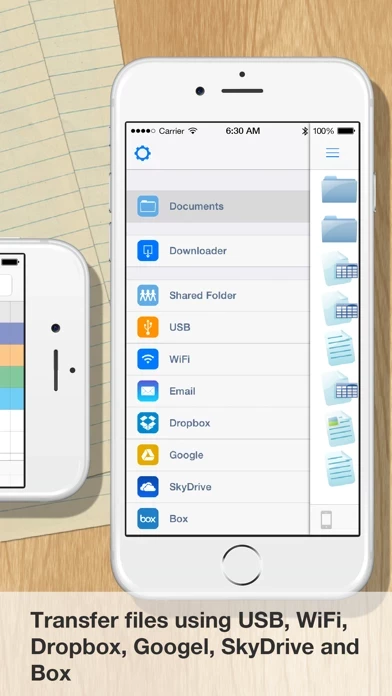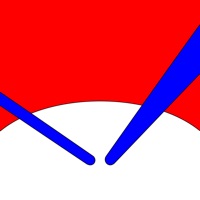iSpreadsheet Reviews
Published by Savy Soda on 2024-06-07🏷️ About: iSpreadsheet is a free mobile spreadsheet application for iPhone and iPad that allows users to create beautiful spreadsheets that are compatible with major office solutions such as Excel and Numbers. It is built from the ground up for iPhone and iPad, so it runs very fast even on older devices. The app works seamlessly with a myriad of file transfer and storage options including Windows SMB Network Share, Box, Dropbox, Google Drive, Docs, OneDrive, iCloud, and more. It supports formatting and formulas and uses CSV comma-separated file format for maximum compatibility.