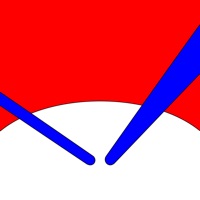Contact iSpreadsheet Support
Company Name: Savy Soda
About: Savy Soda is a mobile gaming application developer which has developed several interesting iOS
applications.
Headquarters: Melbourne, Victoria, Australia.
iSpreadsheet Customer Service 💢
The following contact options are available: Pricing Information, Support, General Help, and Press Information/New Coverage (to guage reputation). Discover which options are the fastest to get your customer service issues resolved.
NOTE: If the links below doesn't work for you, Please go directly to the Homepage of Savy Soda
Verified email ✔✔
E-Mail: apps-help@google.com
Website: 🌍 Visit Google Sheets Website
Privacy Policy: http://www.google.com/policies/privacy
Developer: Google LLC
More Matches
Get Pricing Info for Savy SodaContact Savy Soda! Or Contact Support
Need help using Savy Soda? Try their Help Center now!
Savy Soda in the News!
Social Support and Contacts
Savy Soda on Facebook!
Savy Soda on Twitter!
Savy Soda on LinkedIn!
Privacy & Terms:
3 Most reported problems 😔💔
Where is app support?
by Suesch1950
Just downloaded upgraded and nothing happened except now I have two separate ISpreadsheet apps with one showing a (+).
When I look through for additional features there appears to be none. It appears I just spent money on the exact thing I already have. Still waiting for them to respond to my help request.
It has now been a week or two and I have heard nothing back from this app’s tech support. My impression is the creators of this app have disbanded, gone belly-up, literally died or it is a huge scam to pocket money for app upgrade. Find another spreadsheet app. Avoid this one all together.
iSpreadsheet did not work
by Kksundar
I would like to edit excel files stored in Google drive.
I installed the free version. It came out to be Ver 15. I could open the file from Google drive but could not edit any of them. So I paid and upgraded. The paid version was Version 11.5, 3 years old! Google will not allow me to access the files because the app is not secure. I changed the setting on Google to allow less secure apps to access. That did not help. What should I do to get out of this so I could edit files stored in google drive. Thank you for your help.
k k sundar
it is worth trying
by ClintCatfisher
I have been using it for a few days for equations and fotmulas. It is quite useful. But I suggest that 1- when we click twice on a cell it let us enter the equations. 2- when you are in cell B2 for example and try to write an equation by selecting other cells moving your thump while holding it, the cursor is a little bit prone to jump to other cells, and you have to write the equation from the very beginning. 3- function SIN() is not functioning correctly. if these shortcomings are corrected I will select FIVE STAR.
Have a Problem with iSpreadsheet™ : Office Sheets? Report Issue
Why should I report an Issue with iSpreadsheet™ : Office Sheets?
- Pulling issues faced by users like you is a good way to draw attention of iSpreadsheet™ : Office Sheets to your problem using the strength of crowds. We have over 1,000,000 users and companies will listen to us.
- We have developed a system that will try to get in touch with a company once an issue is reported and with lots of issues reported, companies will definitely listen.
- Importantly, customers can learn from other customers in case the issue is a common problem that has been solved before.
- If you are a iSpreadsheet™ : Office Sheets customer and are running into a problem, Justuseapp might not be the fastest and most effective way for you to solve the problem but at least you can warn others off using iSpreadsheet™ : Office Sheets.