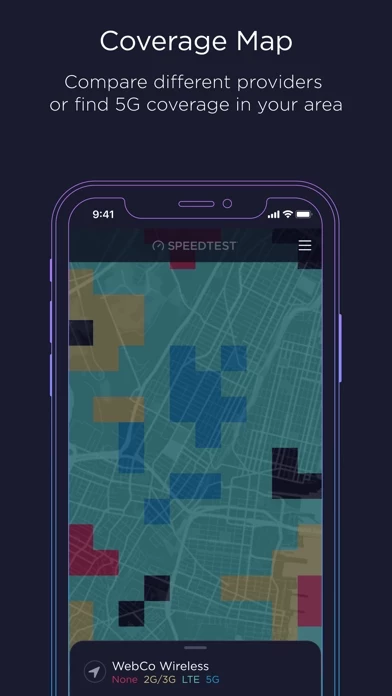Speedtest Reviews
Published by Ookla on 2024-12-13🏷️ About: Speedtest is an app that allows users to test their internet speed with just one tap. It has a global server network that ensures accurate results. The app also features Speedtest Maps that show mobile network coverage based on real-world data gathered by the app. Users can switch between providers and regions to compare coverage in the locations they frequent. The app also offers video testing to assess the network's current streaming quality and a VPN service to keep online connections private and secure.