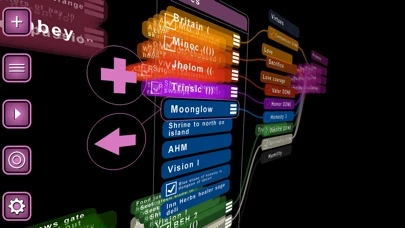Headspace Reviews
Published by Flat Black Films on 2022-07-09🏷️ About: Headspace is a 3D outliner and mind-mapping app for iOS devices. It allows users to create hierarchical outlines in 3D space, connect related items with link lines, change item color and opacity, and more. The app has a beautiful animated interface that makes it easy to navigate and zoom in and out of the 3D space. Users can also sync files between their iPhone and iPad with Dropbox and export stunning PDFs with active note links.