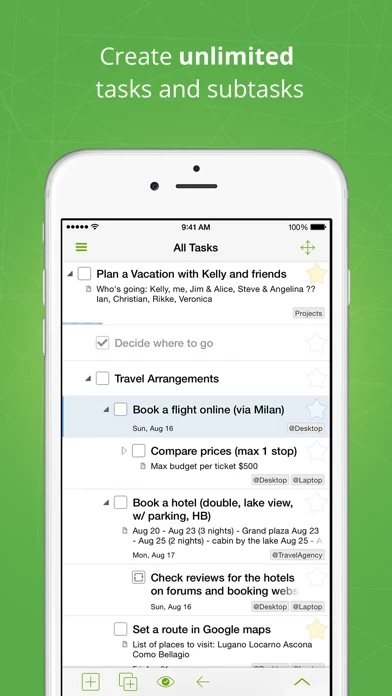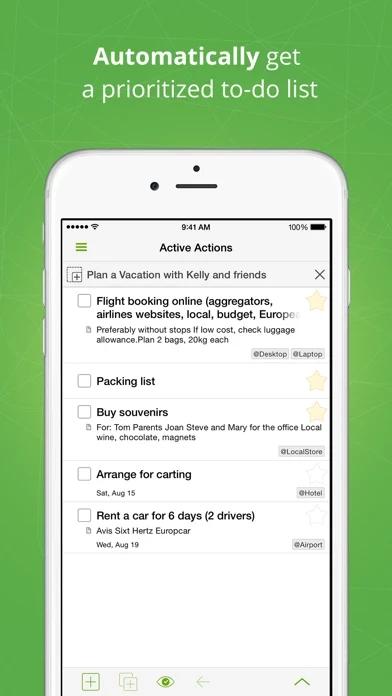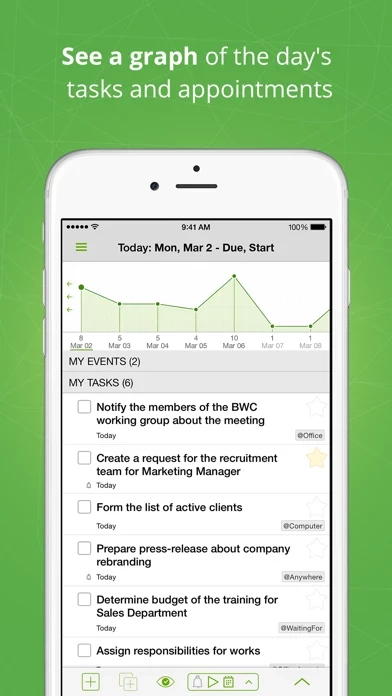- Unlimited hierarchy of tasks and subtasks
- Full GTD® (Getting Things Done®) support
- Next Actions: automatically get a list of tasks that require your attention now
- MLO Smart To-Do List Sorting using the priorities of the task and its parents
- Filter actions by context
- Inbox for rapid task entry
- Starred tasks
- Zoom: focus on a specific branch of tasks
- Reminders
- Templates for a quick start with different task management systems such as GTD®, FranklinCovey, and Do-It-Tomorrow
- Complete tasks from your list in a specific order (PRO feature)
- Calendar view: measure your daily workload (PRO feature)
- Project tracking (PRO feature)
- Nearby view: get a list of actions for your current GPS location, with reminders as you reach or leave the location (PRO feature)
- Custom views with filtering, sorting, and grouping, to match the system that works for you (PRO feature)
- Recurring and regenerating tasks (PRO feature)
- Rapid task entry with advanced parsing: add tasks with ready-made properties (PRO feature)
- Workspaces (tabs): switch quickly between projects or views (PRO feature)
- Dependencies: MLO can work with sequential and parallel projects, holding up tasks that cannot start until other tasks are finished (PRO feature)
- Review: flag tasks for regular review to add new subtasks or change priorities (PRO feature)
- Integration with iOS Reminders (PRO feature)
- 3D Touch and Widgets (PRO feature)
- Password protection, and many more (PRO feature)