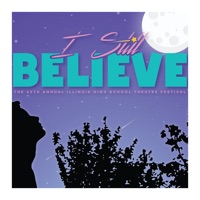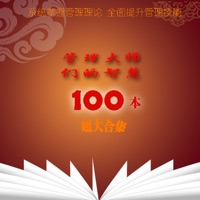Box Status
Last Updated on 2025-05-16 by Box, Inc.
I have a problem with Box
Are you having issues? Select the issue you are having below and provide feedback to Box.
⚠️ Most reported problems ⚠️
Not working
50.0%
Screen
50.0%
Problems reported in the last 24 hours
Summary of Box Problems 🔥
- Annoying sidebar overlay
- Files are inaccessible
- App freezes
- Can't select more than one file at once to AirDrop
- Transfer shows as In Progress but never completes
- Error when trying to mark items as favorites
- Lack of support to solve syncing problems
Have a Problem with Box: The Content Cloud? Report Issue
Common Box Problems & Solutions. Troubleshooting Guide
Table of Contents:
Contact Support
Verified email ✔✔
E-Mail: android-support@box.com
Website: 🌍 Visit Box Website
Privacy Policy: https://www.box.com/static/html/privacy.html
Developer: Box
‼️ Outages Happening Right Now
-
Started 1 minute ago
-
Started 1 minute ago
-
Started 4 minutes ago
-
Started 9 minutes ago
-
Started 15 minutes ago
-
Started 17 minutes ago
-
Started 19 minutes ago