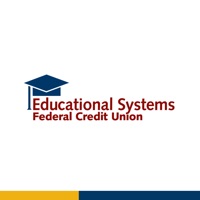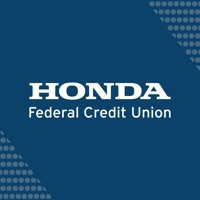Tinker FCU Status
Are you having issues? Select the issue you are having below and provide feedback to Tinker FCU.
Summary of Tinker FCU Problems 🔥
- Credit card portion not user-friendly and does not recognize user's credit card
- Mobile deposit feature difficult to use
- Inability to see credit card transactions
- Complaint conversion feature not working
- Lost payees and need to confirm password twice to add payee
- No responsive customer service
- Inability to schedule payments on Bill Pay
- Password requirement prevents passwords over 20 characters
- Accounts show left-to-right instead of top-to-bottom (previous layout)
- Loan accounts no longer show payment and due date on main screen.
Have a Problem with Tinker FCU? Report Issue
Common Tinker FCU Problems & Solutions. Troubleshooting Guide
Contact Support
50% Contact Match
Developer: Tucson Federal CU
E-Mail: icanhelpyou@tucsonfcu.com
Website: 🌍 Visit Tucson FCU Website
50% Contact Match
Developer: TrailNorth Federal Credit Union
E-Mail: memberservice@tfcunow.com
Website: 🌍 Visit TrailNorth FCU Website
‼️ Outages Happening Right Now
-
Started 1 minute ago
-
Started 3 minutes ago
-
Started 8 minutes ago
-
Started 24 minutes ago
-
Started 30 minutes ago
-
Started 33 minutes ago
-
Started 35 minutes ago