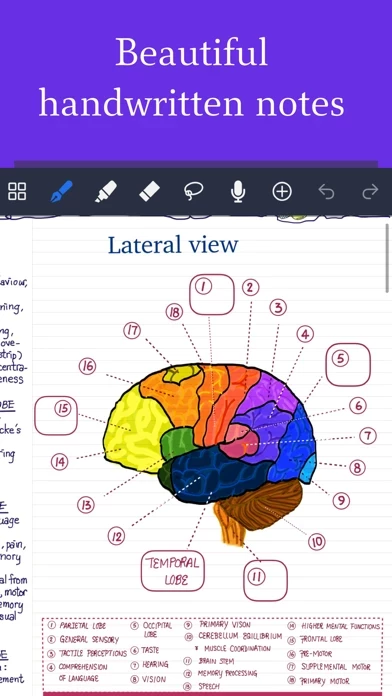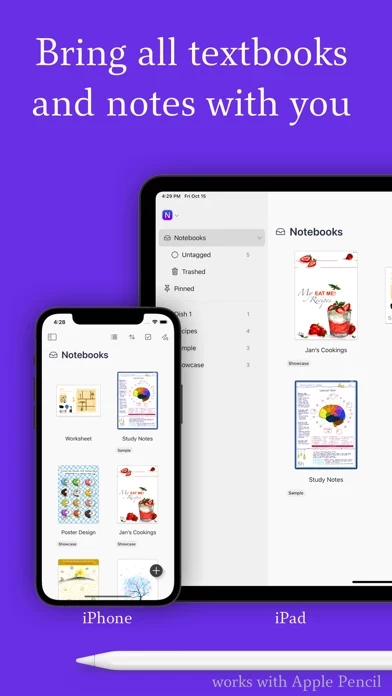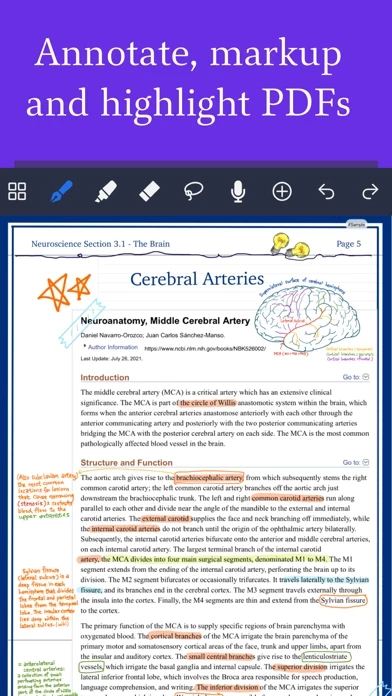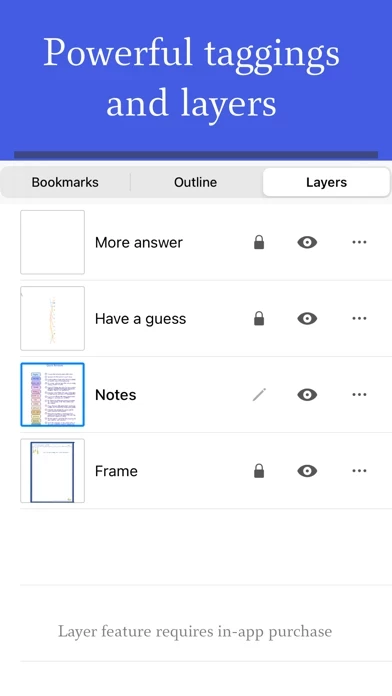- Natural, fluid, and precise handwriting experience
- Apple Pencil native support
- Custom-built ink engine InfiniteStroke that captures and converts strokes into high-resolution vector ink
- Three brushes available: ballpoint pen, fountain pen, and highlighter
- Markup, highlight, and annotate PDFs and MS Office documents
- Add images, shapes, and typed text to notes
- Multiple paper templates available in a single notebook
- Powerful tagging system for organizing notes
- Layers in Notebook for adding annotations on separate layers
- Sync notes to all iPhone and iPad devices
- Audio record notes
- Minimalist UI that maximizes content space
- Streamlined design that requires fewer taps for common functions
- Noteful Pro available for one-time purchase with additional features unlocked forever.