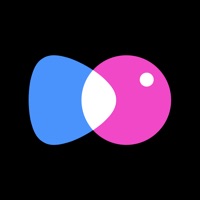LightCut Status
Are you having issues? Select the issue you are having below and provide feedback to LightCut.
Problems reported in the last 24 hours
Summary of LightCut Problems 🔥
- Limited options for changing titles on preset templates
- Takes a while to analyze files when using templates (possibly due to iCloud issues)
- No 4K export option
- Templates only available for shorter videos (around 30 seconds)
📋 1 Reported Issues:
I am using LightCut for 3, 10 minute videos. I have 2 that I have exported to my phones photo library and have put those on YouTube. The 3rd video when I try to export it says insufficient storage space. Clear space and try again. I am not sure as to which space it wants me to clear? If you could help out that would be greatly appreciated. Thanks
Have a Problem with LightCut - AI Video Editor? Report Issue
Common LightCut Problems & Solutions. Troubleshooting Guide
Contact Support
Verified email ✔✔
E-Mail: lightcutapp@gmail.com
Website: 🌍 Visit LightCut Website
Privacy Policy: https://sv-light-cms-prod.oss-us-west-1.aliyuncs.com/resources/terms/privacy.html
Developer: LightCut Inc.
‼️ Outages Happening Right Now
-
Started 5 minutes ago
-
Started 5 minutes ago
-
Started 7 minutes ago
-
Started 7 minutes ago
-
Started 8 minutes ago