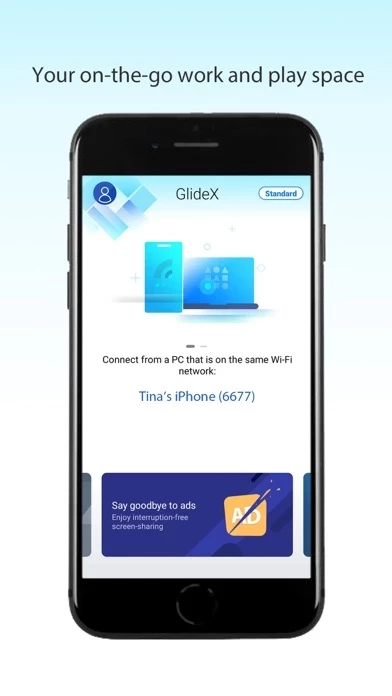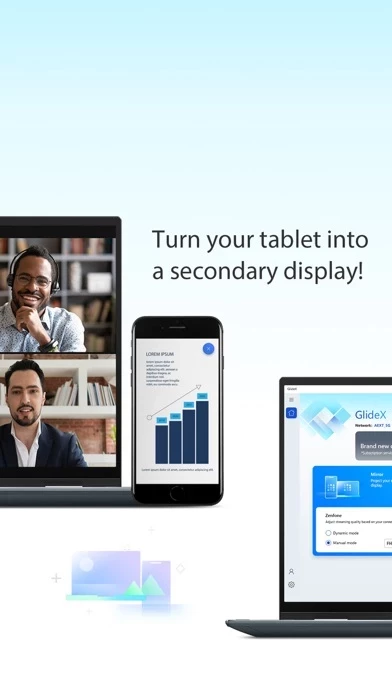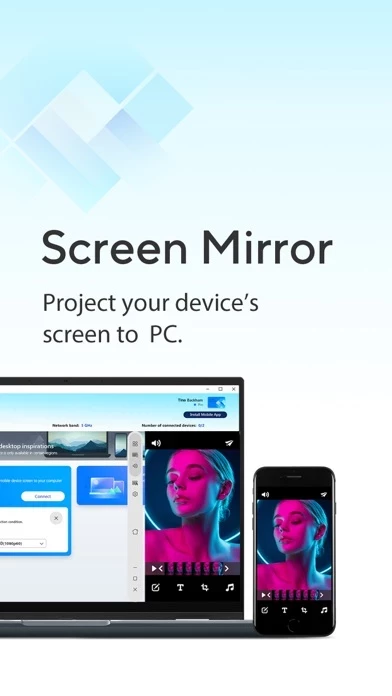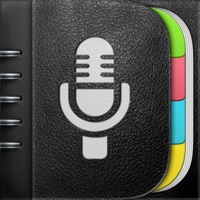GlideX Reviews
Published by ASUSTek on 2025-02-19🏷️ About: GlideX is a cross-device screen sharing (Screen Mirror and Extend) solution. Increase your work and play space with us! [Screen Mirror] Mirror your phone’s screen on your PC so you can use your PC's keyboard and mouse to navigate and input text instead of relying your phone's small screen virtual keyboard.