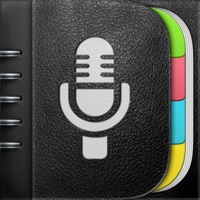GlideX Status
Are you having issues? Select the issue you are having below and provide feedback to GlideX.
Problems reported in the last 24 hours
Summary of GlideX Problems 🔥
- Requires best subscription option to have more than one second display
- Old way of screen extension was simpler, easier, and better overall
- App has Google ads to make users pay for it
- PC stops responding after hitting Start Broadcast
📋 1 Reported Issues:
GlideX - used to extend the screen of my ASUS Zenbook to an Android tablet via USB and with the paid Ultra level of the apps will often become unreadable on the tablet when scrolling windows and take several seconds to update to a readable screen.
Have a Problem with GlideX? Report Issue
Common GlideX Problems & Solutions. Troubleshooting Guide
Table of Contents:
Contact Support
Verified email ✔✔
E-Mail: ASC_app@asus.com
Website: 🌍 Visit GlideX Website
Privacy Policy: https://www.asus.com/Terms_of_Use_Notice_Privacy_Policy/Privacy_Policy/
Developer: ASC, ASUSTeK COMPUTER INC.
‼️ Outages Happening Right Now
-
Feb 13, 2025, 03:03 PM
a user from Frankfurt am Main, Germany reported problems with GlideX : Login
-
Started 4 minutes ago
-
Started 8 minutes ago
-
Started 16 minutes ago
-
Started 18 minutes ago
-
Started 28 minutes ago
-
Started 37 minutes ago
-
Started 41 minutes ago