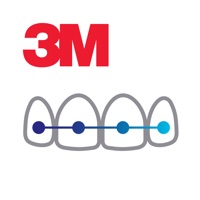MyMountSinai Status
Are you having issues? Select the issue you are having below and provide feedback to MyMountSinai.
Summary of MyMountSinai Problems 🔥
- Can be difficult to navigate and understand basic functions.
- Some doctors may misdiagnose or overlook certain symptoms.
- Appointments and updates may not be updated in real-time, causing anxiety and frustration for users.
- COVID test results may take longer than expected to come back, and there may not be a way to get updates on the status.
📋 2 Reported Issues:
I can not connect with my iPhone/IPad with my chart. If I log in with same username and password via my wife’s iPad there are no problems?
I can not connect with my iPhone/IPad with my chart. If I log in with same username and password via my wife’s iPad there are no problems?
Have a Problem with MyMountSinai? Report Issue
Common MyMountSinai Problems & Solutions. Troubleshooting Guide
Contact Support
Verified email ✔✔
E-Mail: mychartsupport@mountsinai.org
Website: 🌍 Visit MyMountSinai Website
Privacy Policy: https://stmymtprodeus01.z13.web.core.windows.net/privacy.html
Developer: Mount Sinai Health System
‼️ Outages Happening Right Now
-
Started 7 minutes ago
-
Started 11 minutes ago
-
Started 13 minutes ago
-
Started 15 minutes ago
-
Started 18 minutes ago
-
Started 21 minutes ago
-
Started 24 minutes ago