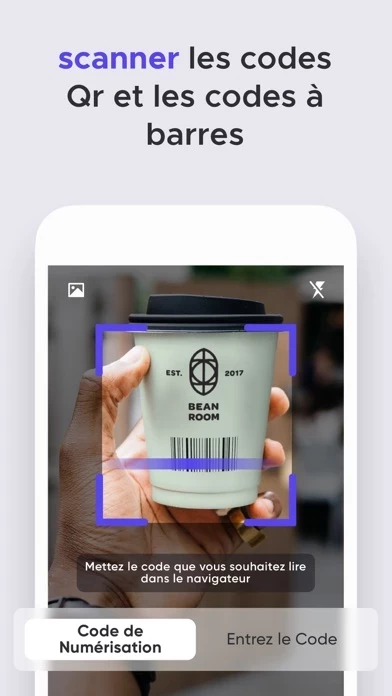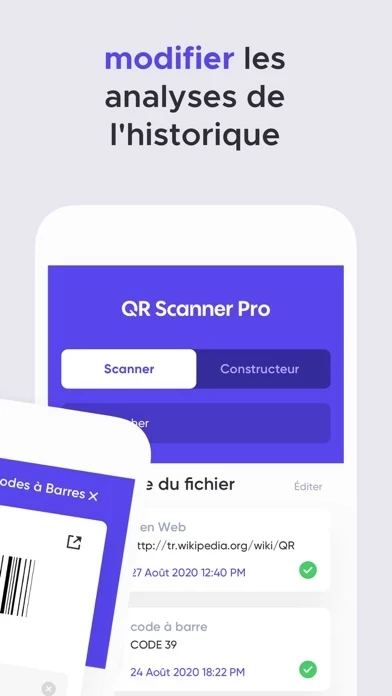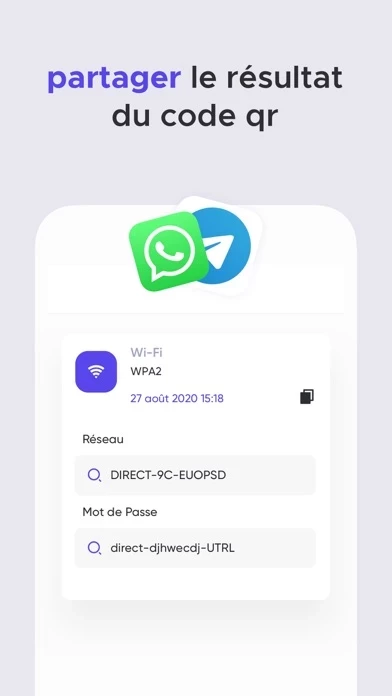QR Scanner Pro Reader Overview
- Created and scanned; The ability to access, view, share, and folder on demand to qr and barcode codes later is included in the subscription.
- Place qr code or barcode to scan into camera frame.
- Generate qr code: easily create your custom qr code and share it with your friends.
- Subscription to share and save the image created in Qr and barcode creation is included in the purchase.
- Read the QR code from the picture: read the qr code and barcode from your warehouse.
- Generate qr code for Wifi to easily share with your family.
- QR Generator: Generate QR Code for multiple types for free.
- Generate qr code of all link types and websites.
Official Screenshots
Product Details and Description of
This QR Scanner Pro & Reader gives you the ability to easily create and save qr code or share with your friends, you can generate qr code from many types of QR Code as below: - Generate qr code for phone number. - Generate qr code for your predefined SMS. - Generate qr code of all link types and websites. - QR generator for your custom text. - Generate qr code for e-mail message. - Generate qr code for a person (vcard). - QR generator for an event. - Barcode generator. - QR code location generator. - QR generator from clipboard content. - Generate qr code for your Youtube channel, playlist or video. - Generate qr code for Wifi to easily share with your family. Key features of QR Scanner Pro and Reader - Good reader QR Code: fastest QR Scanner Pro - Scan barcode product: scan your barcode product and do a search on the Web with a single click. - QR code location scanner. - Generate qr code: easily create your custom qr code and share it with your friends. - Read the QR code from the picture: read the qr code and barcode from your warehouse. - QR Generator: Generate QR Code for multiple types for free. - Enjoy Saving and Sharing the QR code. - Activate the flashlight for a dark environment. - History for Scanned QR Code and Barcode. How to Scan QR Code and Barcode? - Install and launch the QR Code Scanner App. - Browsing Tab was launched automatically. - Place qr code or barcode to scan into camera frame. - Next, you will have the result of your qr code or barcode. Scope of QR Scanner Pro & Reader subscriptions: - Created and scanned; The ability to access, view, share, and folder on demand to qr and barcode codes later is included in the subscription. - Subscription to share and save the image created in Qr and barcode creation is included in the purchase. - Some types of qr and barcode generation in the application are under subscription. Term of Use: https://www.qrscannerpro.net/terms.html Privacy Policy: https://www.qrscannerpro.net/privacy.html