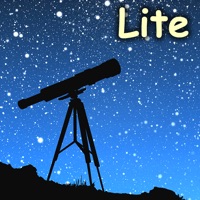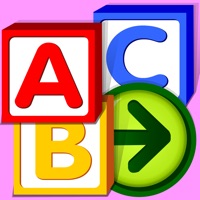Five Star Study App Status
Last Updated on 2025-04-11 by ACCO Brands USA LLC
I have a problem with Five Star Study App
Are you having issues? Select the issue you are having below and provide feedback to Five Star Study App.
⚠️ Most reported problems ⚠️
Something else
60.0%
Not working
20.0%
Screen
20.0%
Problems reported in the last 24 hours
Summary of Five Star Study App Problems 🔥
- Does not use OCR to digitize notes
- Does not have a learning mode
- Poor PDF quality
📋 3 Reported Issues:
E
Emily
2025-05-21
The scanning/camera screen is black (iOS)
L
Lauren
2023-08-30
Scanned notes are not showing up in folder after successfully saved and scanned.
B
Beverly J Gatewood
2023-01-18
Subscription is not working
Showing 1-3 of 3 reported issues:
Have a Problem with Five Star Study App? Report Issue
Common Five Star Study App Problems & Solutions. Troubleshooting Guide
Contact Support
Verified email ✔✔
E-Mail: support@fivestars.com
Website: 🌍 Visit Fivestars Website
Privacy Policy: http://www.fivestars.com/privacy/
Developer: FiveStars
‼️ Outages Happening Right Now
-
May 21, 2025, 06:13 PM
a user from Edmonton, Canada reported problems with Five Star Study App : Screen
-
Started 13 minutes ago
-
Started 21 minutes ago
-
Started 28 minutes ago
-
Started 32 minutes ago
-
Started 35 minutes ago
-
Started 42 minutes ago
-
Started 1 hour ago