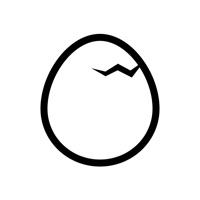DJI Virtual Flight Status
Are you having issues? Select the issue you are having below and provide feedback to DJI Virtual Flight.
Problems reported in the last 24 hours
Summary of DJI Virtual Flight Problems 🔥
Cons
- Every once and a while will just stop
- Drone feels a little “floaty” sometimes
- Screen on the goggles when connected to iPhone become scrambled and unviewable
- Session still going when screen goes black
- Useless for those who have already been flying the drone
📋 16 Reported Issues:
hi, I am a complete beginner at Avata (and in FPV in general). I downloaded virtual flight app, but I can't connect motion controller and goggles 2 with an app. it crashes or has continuous `connecting` issue. to sum up, I could never connect to the simulator. If this information is helpful, I have Samsung Galaxy S22 ultra. What can I do? please, assist me in this...
Android version, App will not connect to goggles. App simply closes after attempting to connect
Freezes after a few minutes in the goggles(2) only. Also why am I not able to change any of the rates at all? No matter what I click on it stays in beginner rates and locks everything else out.
Goggles freeze, but not on iPhone.
Good day, never been able to use the virtual fly via iPhone (13) into goggles.. Works for about 2-3 minutes then the goggles freezes, can still fly on phone but that's not the experience I'm looking for.
DJI simulator keeps locking up in goggles, ok on ipad. Using iPad 7. I set resolution to low, didn't help. I just bought the iPad for the sole purpose of using the simulator with the goggles. Not happy
The googles display freezes after a few mins of use. The program works find on my phone, but not on the goggles.
The googles display freezes after a few mins of use. The program works find on my phone, but not on the goggles.
Display freezes in FPV goggles 2 when using Virtual Flight app after only a couple of minutes of simulation. The video still plays on the iPhone but is frozen on goggles v2. Restarting app helps but it gets stuck again.
Display freezes in goggles 2 when using Virtual Flight app after only a couple of minutes of simulation. The video still plays on the iPhone but is frozen on goggles v2. Restarting app helps but it gets stuck again.
Dji virtual fly is pixelated and keeps crashing. Unable to load in and train.
March 2022!!! I cannot use the DJI VIRTUAL FLY application because the image in googles is distorted glitching! (iphone 12 max pro). Before Apple upgrade I was training everyday! Cant train now! All of my equipment cables are operational. Please DJI Help me! Help us resolve this! Removing the application and reinstalling it does not help!
Dji virtual fly app when using the googles and even only phone crash. How can I fix this?
Dji virtual fly app when using the googles the googles will crash then reboot
4-18-22 I cannot use the DJI VIRTUAL FLY application because the image in googles is distorted (iphon 12 pro). Before that, the app worked fine. The goggles and cables are new operational. Removing
From March 2022 I cannot use the DJI VIRTUAL FLY application because the image in googles is distorted (iphon 12 pro). Before that, the app worked fine. The goggles and cables are operational. Removing the application and reinstalling it does not help.
Have a Problem with DJI Virtual Flight? Report Issue
Common DJI Virtual Flight Problems & Solutions. Troubleshooting Guide
Contact Support
Verified email ✔✔
E-Mail: support@appologics.com
Website: 🌍 Visit DroneVR+ FPV Website
Privacy Policy: http://appologics.com/privacy
Developer: Appologics
‼️ Outages Happening Right Now
-
Started 3 minutes ago
-
Started 5 minutes ago
-
Started 9 minutes ago
-
Started 11 minutes ago
-
Started 20 minutes ago
-
Started 23 minutes ago
-
Started 29 minutes ago