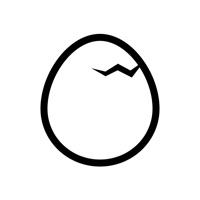DJI Virtual Flight Reviews
Published by DJI on 2024-03-25🏷️ About: DJI Virtual Flight is a mobile app designed by the DJI flight simulator team for practising FPV flying techniques. The app allows users to experience flying in the comfort of their own home by putting on the goggles and immersing themselves in DJI Virtual Flight. The app offers well-designed tutorials, carefully designed flight tracks, and multiple lifelike locations with vivid details.