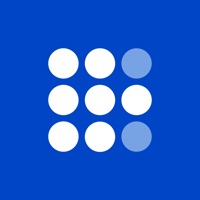Wherigo Status
Are you having issues? Select the issue you are having below and provide feedback to Wherigo.
Problems reported in the last 24 hours
Summary of Wherigo Problems 🔥
- Some users are experiencing issues with downloading Wherigos from Geocaching.
- Some users have had difficulty with playing Wherigos and have been unsuccessful.
📋 1 Reported Issues:
I’ve never had issues before but now I can’t download cartridges. Beside continuous asking for my password and username, when I try download a cartridge it shows on the screen the file and asks to download nothing happens. Can’t even download my own. I have an iPhone 15
Have a Problem with Wherigo®? Report Issue
Common Wherigo Problems & Solutions. Troubleshooting Guide
Table of Contents:
Contact Support
Verified email ✔✔
E-Mail: support@geooh.com
Website: 🌍 Visit Geooh GO Website
Privacy Policy: https://geooh-go.com/messages/PrivacyPolicyGeoohGO.html
Developer: Mobiltal, LLC
‼️ Outages Happening Right Now
-
Feb 20, 2025, 04:35 AM
a user from Les Mureaux, France reported problems with Wherigo : Connection
-
Started 2 minutes ago
-
Started 3 minutes ago
-
Started 5 minutes ago
-
Started 10 minutes ago
-
Started 29 minutes ago
-
Started 32 minutes ago
-
Started 35 minutes ago