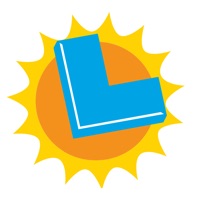EN- Official Light Stick Status
Are you having issues? Select the issue you are having below and provide feedback to EN- Official Light Stick.
Problems reported in the last 24 hours
Summary of EN- Official Light Stick Problems 🔥
-The app crashes when the user selects “yes” after the lightstick is found.
-The lightstick shuts off when the update is at 25%.
📋 1 Reported Issues:
Lightstick has firmware v1.3 it needs v1.6 to sync correctly and work. When I download the firmware it says 100% complete turn lightstick back on to complete, but the light stick goes back to Bluetooth mode and doesn’t install the firmware. I’ve tried to install over 10 times, restarted the app, deleted and redownloaded the app, nothing works.
Have a Problem with EN- Official Light Stick? Report Issue
Common EN- Official Light Stick Problems & Solutions. Troubleshooting Guide
Contact Support
Verified email ✔✔
E-Mail: light-stick.support@hybecorp.com
Website: 🌍 Visit ENHYPEN Official Light Stick Website
Privacy Policy: https://www.hybecorp.com/eng/privacy
Developer: HYBE Co., Ltd.
‼️ Outages Happening Right Now
-
Apr 21, 2025, 02:23 PM
a user from Cherbourg, France reported problems with EN- Official Light Stick : Not working
-
Started 3 minutes ago
-
Started 5 minutes ago
-
Started 6 minutes ago
-
Started 8 minutes ago
-
Started 20 minutes ago
-
Started 29 minutes ago
-
Started 32 minutes ago