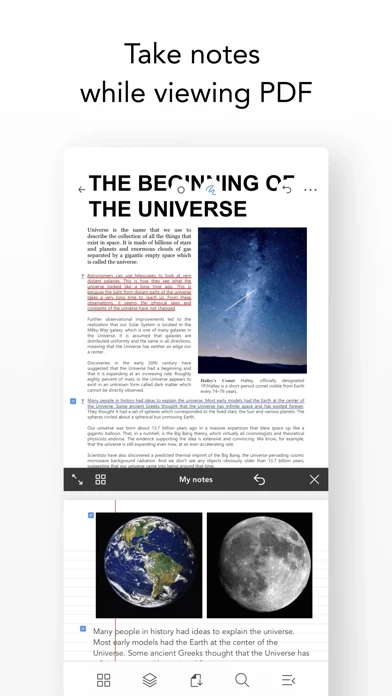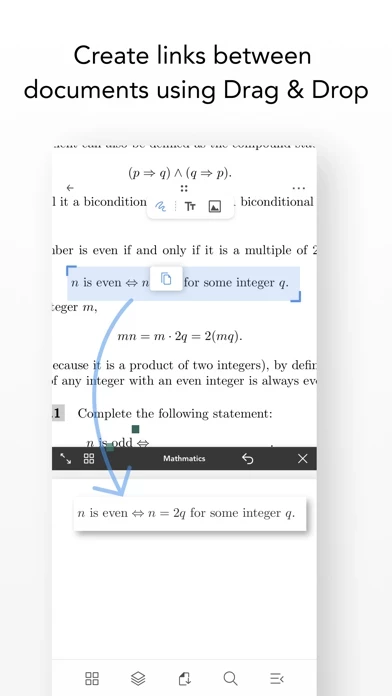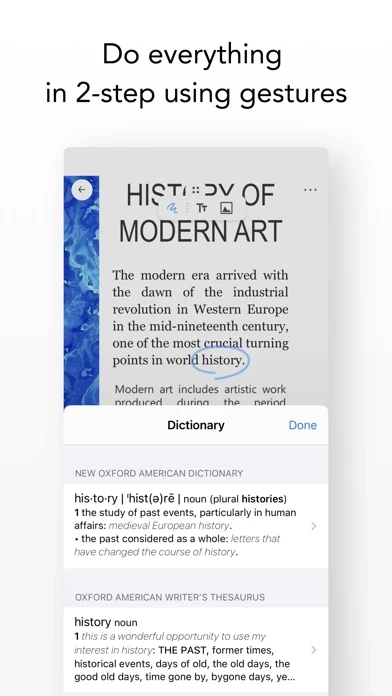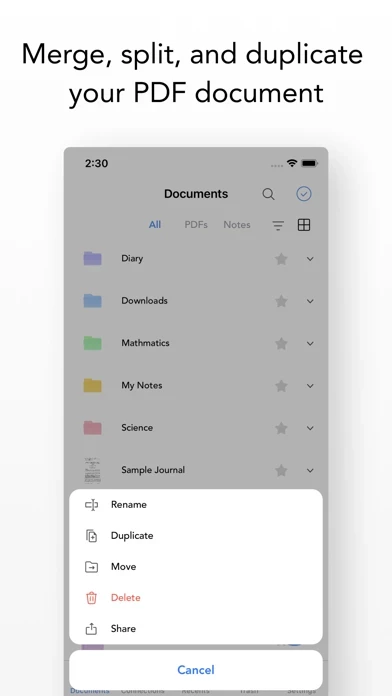- Edit PDF pages
- Annotate almost anything
- Endless pen colors, sizes, and fonts
- Seamlessly highlight and underline text with GESTURE
- Summarize and organize your thoughts, texts and notes
- Instantly open any PDF for reading and studying
- Zoom to read small text
- Organize and manage your books AND notes
- Drag and paste text flawlessly
- Add text and annotate with ease
- Smooth Image selection
- Reading and pen gesture mode - FLEXCIL EXCLUSIVE
- Search the dictionary for any definitions you need
- Improved the tiring, old-fashioned way of writing which results in wrist/palm pain
- Easily create bullet journal pages
- Hundreds of colors and pen stroke sizes
- Colorful covers & templates
- Endless creativity ー perfect for artists, hobbyists, or anyone that wants to make studying more fun
- Proven to boost productivity & happiness
- Record everything you hear whenever you take class notes or writing meeting notes
- Replay audio recording and review what you wrote during the class or in the meeting
- Tab on your note and hear what was said at the moment
- Use Flexcil while other apps are open - take notes during lectures!
- Edit 2 PDFs at once
- Advanced viewing: full screen view, vertical scroll, 4-page view, and so much more
- Compatible with Zoom, Google Classroom, Google Drive, Dropbox, Box, iCloud, Notes, Digital textbooks, ebooks, PDFs, and more!
- Simulate real-life note-taking by using your Apple Pencil - easy to use for all ages
- Guaranteed ZERO touch malfunctions
- Support Apple pencil 2nd generation & double tap