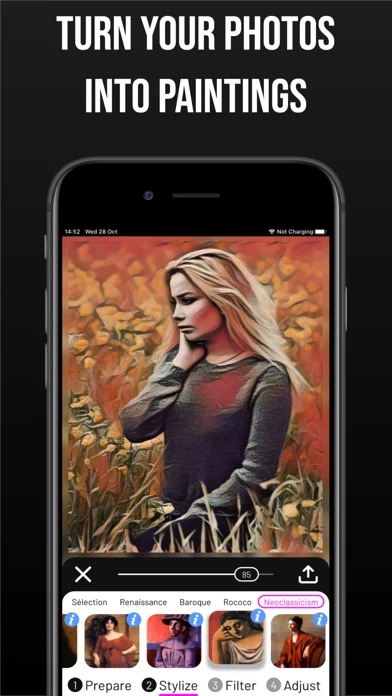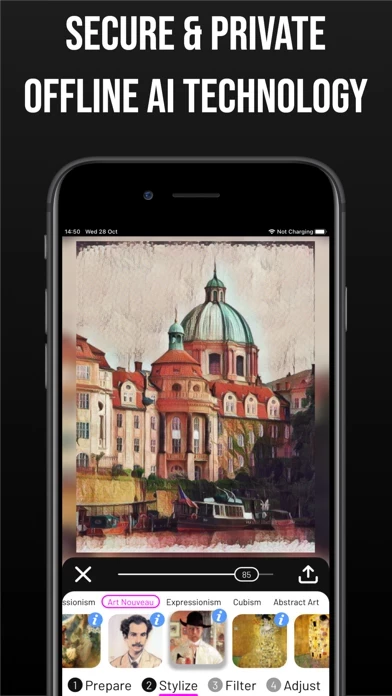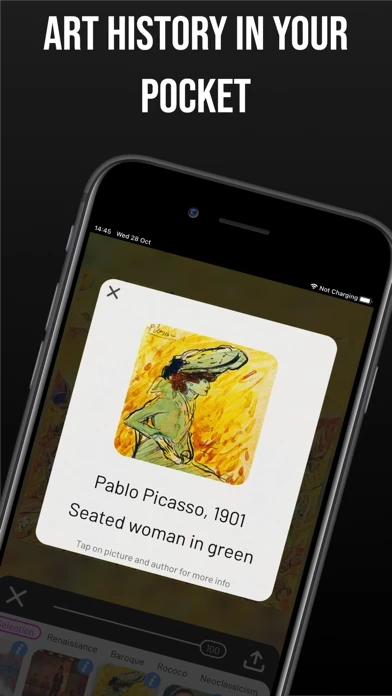The Filter stage, as the name suggests, contains many color filters that can further improve your result: Original Colors, Warm, Cold, Sepia, Black & White, B&W + Stretch, Bone, Ocean, Pink, Spring, Summer, Autumn, Winter, Hot, Cool, Magma, Inferno, Plasma, Cividis, Threshold, Edges, Glowing Edges, and Negative.
Unlike many other apps that require uploading photos to a server in order to be transformed, Paintation relies on TensorFlow Lite technology to evaluate neural network locally on your device.
Paintation features a processing pipeline that consists of four stages allowing you to adjust the outcome by going back and forth.
Each style image contains an info button that is used to display additional info dialog containing links to the WikiArt.org page of the artwork and the artist.
The first group contains a selection of styles and it is free, while other groups contain premium styles and correspond to major art movements.