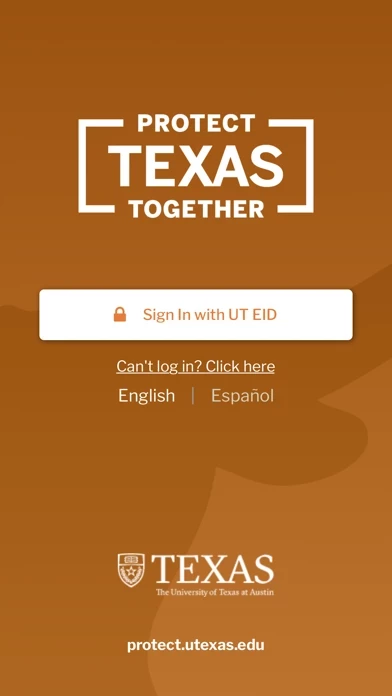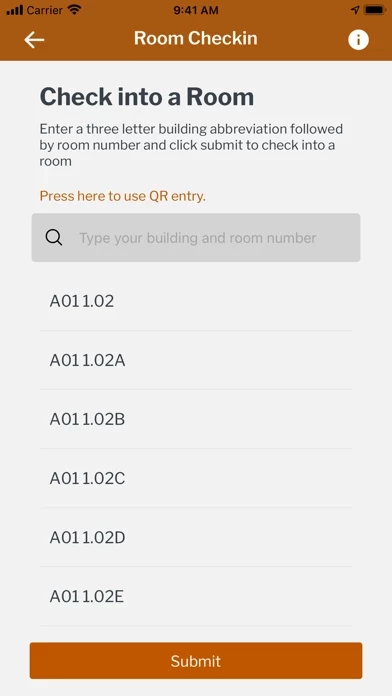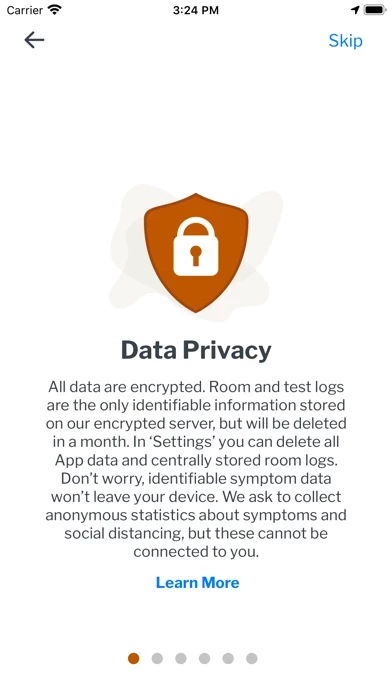1) ProtectTexasTogether does not support large text size on iPhones. When I don’t wear my glasses, it’s hard for me to read the normal font size on my phone, so I use the accessibility iPhone settings and make everything a larger font. This works fine in most apps, but it renders ProtectTexasTogether useless. The text gets bigger, but ProtectTexasTogether is not configured to support larger text, so important buttons like “yes” and “next page” get pushed off the screen. At a minimum, ProtectTexasTogether should revert all text to the normal size, so even if it’s small, ProtectTexasTogether is useable. However, to really improve ProtectTexasTogether , they should reconfigure the buttons and layout so everything stays on the screen.
2) I can’t add more than two classrooms, and I can’t figure out how to delete classrooms. This feature of ProtectTexasTogether is very important for co tract tracing, and it’s very hard to use right now. I’ve seen other reviews that say that their app crashed when they tried to add a third classroom, and mine doesn’t do that, but there isn’t anywhere to add/delete classrooms. Because I accidentally clicked two incorrect classrooms (oops), I cant actually check in to my real classroom when I go to my in-person class.
3) overall, ProtectTexasTogether just seems very basic and doing the absolute bare minimum (if that). It’s very hard to use, and have few resources or instructions.