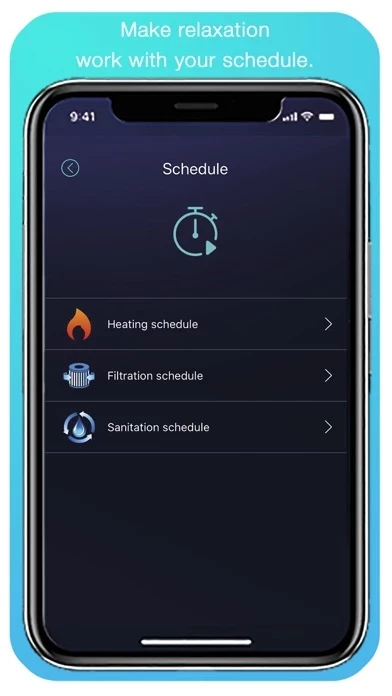While setting up my Intex account for the first time I also ran into the issue with the screen size and could not access the button to continue. I unfortunately don’t recall what I did to get passed that, but finally did.
Initial connection of the spa control to my WiFi was very frustrating! After MANY attempts across many days trying to use my iPhone and two different iPad’s unsuccessfully, and even splitting my router from one 2.4/5 ghz network to separate 2.4 and 5 ghz networks I then tried a Samsung phone running Android and it worked the 1st time I tried!
The temperature setting dial in IntexLink does not work very well, it jumps from one temperature setting to 2 or 3° above or below where you want it when you slide the dial, it is impossible to set it at my preferred temperature of 101°. IntexLink is also glitchy it sometimes switches from Fahrenheit to Celsius and when it comes back to Fahrenheit the temperature setting has been changed and once that happens I again cannot get it to my preferred setting of 101°F and need to physically go to the spa to obtain my setting. I have also encountered the error others speak of, but that seems to be resolved if you just back out and re-select the spa, but then it sometimes changes from Fahrenheit to Celsius and there goes my temperature setting (again).
As far as the 2.4 ghz requirements. Almost all WiFi routers are duel band 2.4 / 5 ghz so connecting to your home router should not be an issue, I have a bunch of connected devices that only support 2.4 ghz. It should not matter if your phone is 3g, 4g or 5g since the spa controller is connected to your local network and not cellular.
It would be cool if you could set a temperature alarm that would notify you if the temperature falls below a set-point. I am not sure if the notifications would even work though seeing that almost every time I launch IntexLink I need to log back in. This would be helpful in the event the heater turns off and the control unit displays “END”. My spa was down to 68° and I had no idea until I looked at the display on the unit.
With a few bug fixes IntexLink could easily be a five star + application.