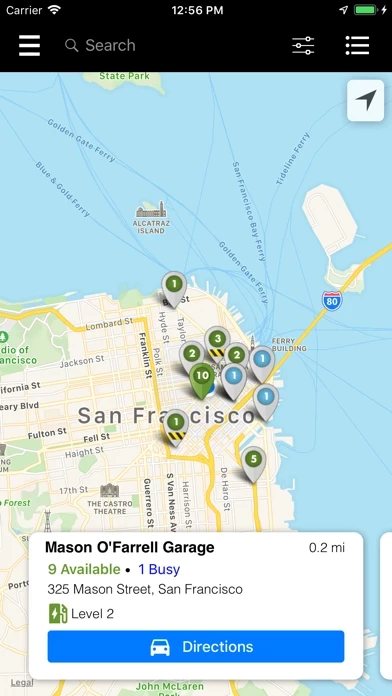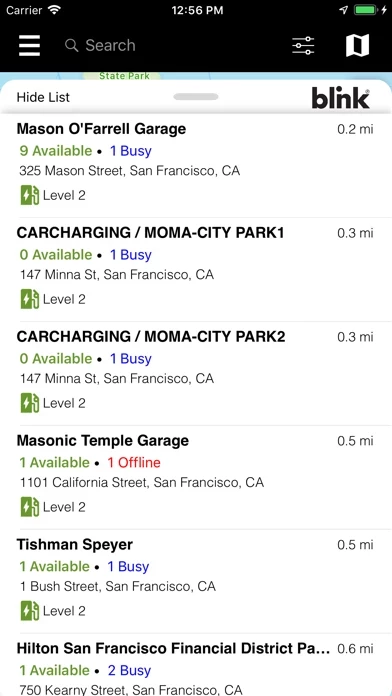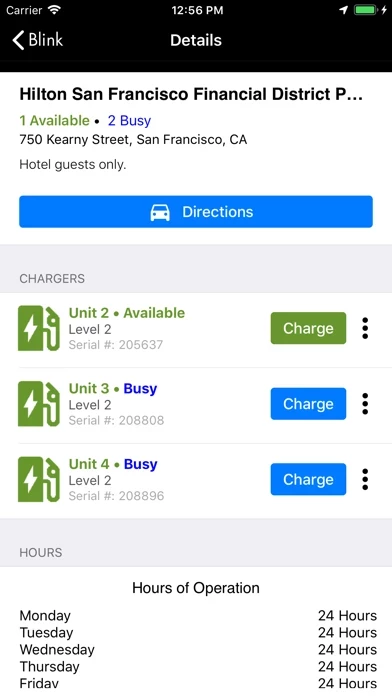The one time we need to emergency charge in order to get home, we try finding a this app charger in downtown Portland. First of all Blink has a charger icon following us as we drive around trying to find one. Clicking on a charger on the map highlights it and then immediately reverts to the “closest” charger instead, so there is no way to get any information for the charger I selected. The reason I have to select a different one is because there is no information about exactly where the charger is. We outright never found several of them, likely because they’re located within buildings, including paid parking garages, yet Blink gives *no* details indicating this. We even found one out in the open that wasn’t on the map at all, but the nearby valet told us it just plain didn’t work anyway. The slightest change to the map causes it to gray out and “load”, which makes basic map navigation extremely difficult. When we finally found a charger, the process of starting the charge was extremely non-obvious, with the charger saying to use a card. Turns out you have to navigate through Blink and enter the unit number, which is something the charger itself could easily make clear.