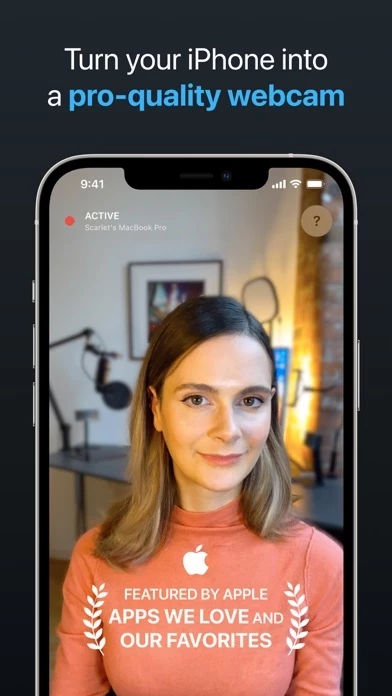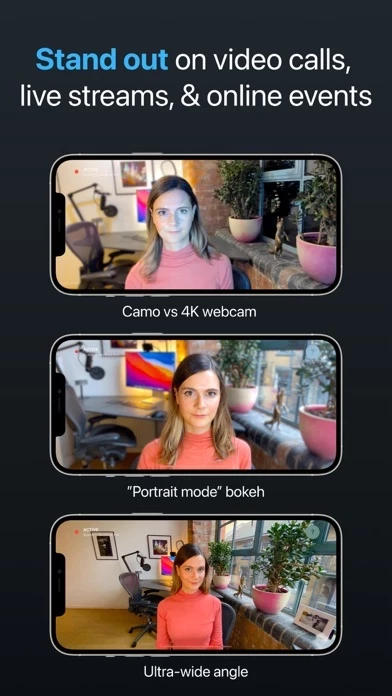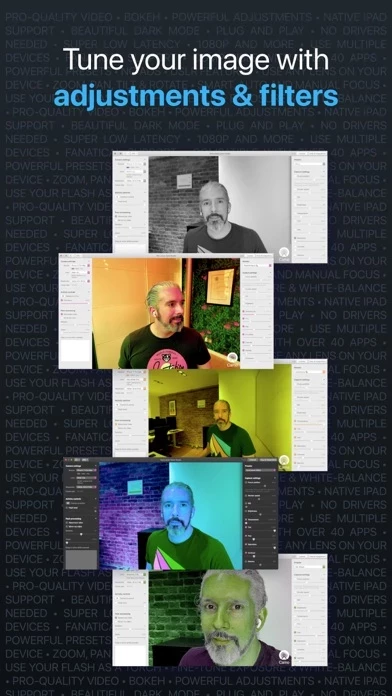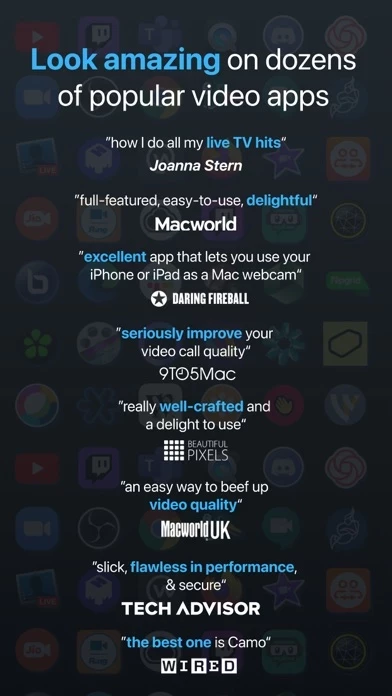Camo Camera Reviews
Published by Reincubate on 2025-04-03🏷️ About: Camo is an app that allows users to use their iPhone, iPad, or iPod Touch's camera as a pro-quality webcam for video calls, live streams, and online events. The app offers powerful adjustments and filters, easy-to-use plug-and-play functionality, and compatibility with over 40 apps. Camo also prioritizes security and privacy, and offers a range of additional features to enhance the user experience.