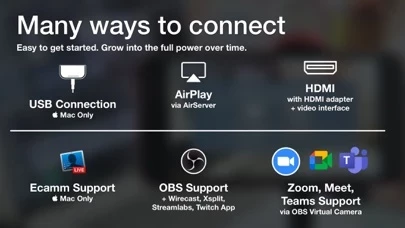Shoot is used thousands of times every month for everything from live music, DJ sets, podcasts, gaming and webinars, to church services, in classrooms, for sports, art, crafting, and even bingo, magic shows, puppet shows and drag shows.
Connect to your computer over USB*, HDMI or AirPlay and stream live from Ecamm, OBS, Zoom or other streaming or meeting apps, for a professional-looking live stream.
Shoot gives you a rock-solid connection to your iOS device’s camera with no overlays, letting you use your phone’s fantastic camera for meetings and live streams.
This is why apps that create their own USB connection to an OBS plugin, or broadcast over NDI are inherently prone to instability, high latency, freezes, crashes, lost connections and other random problems.
When you have a work call, you don’t want to be fiddling around with unreliable connections, starting late after technical difficulties, crashing and disappearing halfway through a sentence.