
DroidCam Webcam OBS Camera Overview
What is DroidCam Webcam OBS Camera?
DroidCam is an app that allows you to use your smartphone as a webcam for your computer. It offers two main features: webcam and OBS camera. The app works over WiFi and USB and is designed to be simple and efficient. The basic version of the app is free, but there is a pro upgrade available that includes additional features.
Features
- Webcam: Use your smartphone as a webcam for your computer, including sound and picture. The DroidCam PC Client is available for Windows and Linux systems and works with most programs, including Zoom, MS Teams, and Skype.
- OBS Camera: Use your smartphone as a high-quality, low-latency camera for your live streams and video recordings. The DroidCam OBS plugin is available for Windows, Mac, and Linux systems.
- WiFi and USB: DroidCam works over WiFi and USB. USB connections may require additional setup.
- Simple and Efficient: DroidCam is designed with simplicity and efficiency in mind. The app is free to use at standard definition with no time limits.
- Pro The pro upgrade includes more than just HD video. Use the Ultra Wide lens on iPhone 11+, enable Noise Cancellation for the microphone, and adjust camera remotely from the computer.
- Ideal for Personal or Business Use: DroidCam is ideal for remote work, remote learning, remote teaching, and for live streaming and content creation. It is a bargain compared to actual webcams sold in-store.
Official Screenshots
DroidCam Webcam OBS Camera Pricing Plans
| Duration | Amount (USD) |
|---|---|
| Billed Once | $13.00 |
**Pricing data is based on average subscription prices reported by Justuseapp.com users..
Product Details and Description of
WEBCAM Chat using "DroidCam Webcam" on your computer, including sound and picture, by installing the DroidCam PC Client. The pc client is available for Windows & Linux systems and works with Zoom, MS Teams, Skype, and most other programs. Visit dev47apps.com on your computer to get the client and for more help with usage. OBS CAMERA DroidCam for iOS supports native OBS Studio integration. Use it as a high quality, low-latency camera for your live streams and video recordings. The DroidCam OBS plugin is available for Windows, Mac, and Linux systems. Go to droidcam.app/obs to download and get more info on usage. WIFI & USB DroidCam works over WiFi and USB. USB connections may require additional setup, learn more on the app website linked above. SIMPLE & EFFICIENT DroidCam is designed with simplicity and efficiency in mind. What you see is what you get. The app is free to use at standard definition with no time limits. You can try HD video, but will need to purchase the pro upgrade to remove watermarks. PRO FEATURES The pro upgrade includes more than just HD video. Use the Ultra Wide lens on iPhone 11+, enable Noise Cancellation for the microphone, and adjust camera remotely from the computer. Check the in-app Upgrade and Settings pages for more. A bargain compared to actual webcams sold in-store! Ideal personal or business use, for remote work, remote learning, remote teaching, and for live streaming and content creation.
Top Reviews
By amko139
Best $5 I have spent all year
This works perfectly. I have been looking for a good webcam option since the while pandemic started and I didn’t want to spend $200+. I found DroidCam from an LTT recommendation and it does exactly what I need. Now, even when webcams are back in stock for normal prices, I will save my $80+ and stick with this option. Frankly, I wish I found it sooner.
By CustomerNumberOne
Love It - Please Add Security
Can you please password protect the stream that the iPhone is broadcasting over the network? It would be good for those of us on less secure networks to be able to password protect our video streams. Encryption would be nice too but I understand that’s a bit more difficult.
By Joshua D Wolf
Best Versatility!
I was looking for a way to use my iPhone as my webcam as I didn’t want to spend a lot of money for a cam. I specifically wanted to use the camera for Adobe’s Character Animator. EpocCam and IvCam didn’t work with Adobe for whatever reason. Droid Cam works perfect with it!




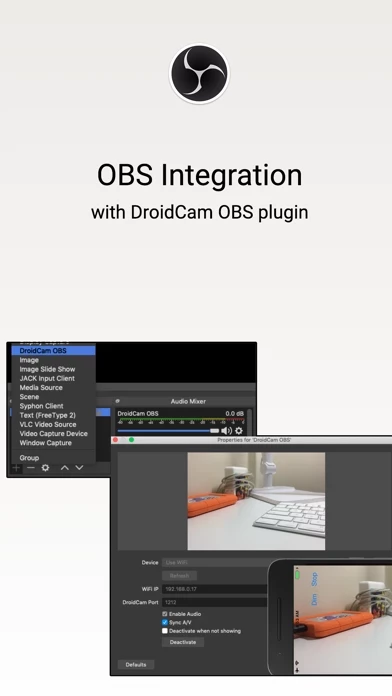

















![Software Mobile C [ C/C++ Compiler ]](https://is4-ssl.mzstatic.com/image/thumb/Purple128/v4/7c/e0/3b/7ce03bbb-f157-e9c6-fcf1-a4cac9de7dab/source/200x200bb.jpg)