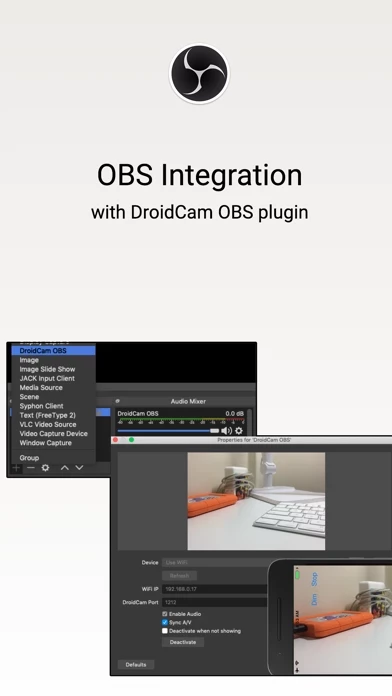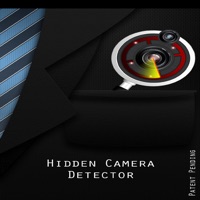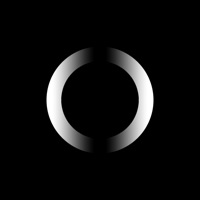DroidCam Webcam OBS Camera Présentation
Chat using "DroidCam Webcam" on your computer, including sound and picture, by installing the DroidCam PC Client.
The pc client is available for Windows & Linux systems and works with Zoom, MS Teams, Skype, and most other programs.
Use the Ultra Wide lens on your iPhone 11 or 12, enable Noise Cancellation for the microphone, and adjust video remotely on the PC Client.
Go to dev47apps.com/obs to download the DroidCam OBS plugin and get more info on usage.
Captures d'écran officielles
DroidCam Webcam OBS Camera Forfaits tarifaires
| Durée | Montant (USD) |
|---|---|
| Facturé une fois | $13.00 |
**Les données de tarification sont basées sur les prix d'abonnement moyens indiqués par les utilisateurs de Justuseapp.com..
Détails du produit et description de
WEBCAM Chat using "DroidCam Webcam" on your computer, including sound and picture, by installing the DroidCam PC Client. The pc client is available for Windows & Linux systems and works with Zoom, MS Teams, Skype, and most other programs. Visit dev47apps.com on your computer to get the client and for more help with usage. OBS CAMERA DroidCam for iOS supports native OBS Studio integration. Use it as a high quality, low-latency camera for your live streams and video recordings. The DroidCam OBS plugin is available for Windows, Mac, and Linux systems. Go to droidcam.app/obs to download and get more info on usage. WIFI & USB DroidCam works over WiFi and USB. USB connections may require additional setup, learn more on the app website linked above. SIMPLE & EFFICIENT DroidCam is designed with simplicity and efficiency in mind. What you see is what you get. The app is free to use at standard definition with no time limits. You can try HD video, but will need to purchase the pro upgrade to remove watermarks. PRO FEATURES The pro upgrade includes more than just HD video. Use the Ultra Wide lens on iPhone 11+, enable Noise Cancellation for the microphone, and adjust camera remotely from the computer. Check the in-app Upgrade and Settings pages for more. A bargain compared to actual webcams sold in-store! Ideal personal or business use, for remote work, remote learning, remote teaching, and for live streaming and content creation.
Haut Avis
Par Zemath
life saver
I love using it
Par Łuisa
Dope!!!!
Amazing quality camera without having to buy one!!!!
Par tenfourty7
Perfect with Linux
Works well with Linux. Tried a ton of apps but this worked best with Linux for me. Would love green screen support using iPhone‘s depth camera to detect the subject/objects in the foreground and overlay a green screen in the background.