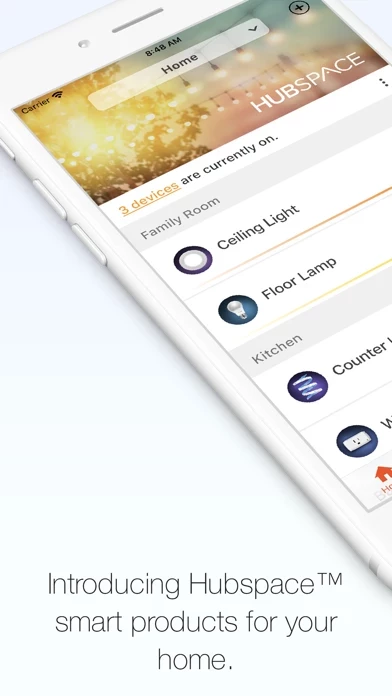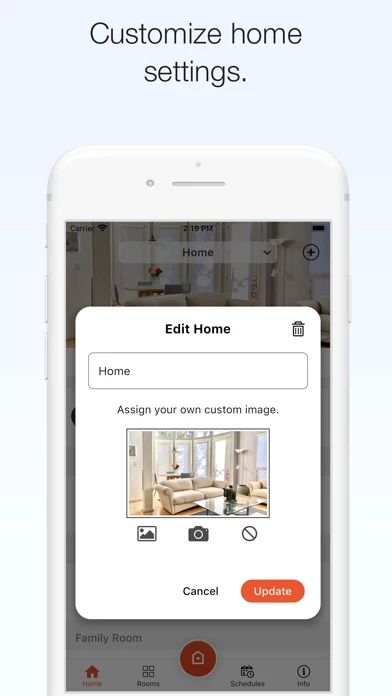I bought a this app light fixture for my work studio when we finished our basement. At first, I thought it was a really neat idea. We had never bought a “smart anything” and decided since we were going all in, it was time to go big or go home.
At first, I set a schedule, as Hubspace allows you to do that. I head to work around 0530 and finish around 1530 so that was my schedule. (Note: my office is in the basement. This light needs to be on the entire time I’m working)
The light chooses to go off whenever it feels like it. 30 minutes after I start work? Oh, sure. 1014? Why not. I have to open Hubspace and manually turn the light back on anywhere from 3-6 different times throughout my workday. I can’t just “flip the light switch” BECAUSE IT IS ALREADY UP.
I’ve tried uninstalling and reinstalling Hubspace . I’ve read the instructions in the box again. I’ve deleted all schedules and tried running that way for a bit, I’ve set new parameters; this light has a mind of its own and it’s one of the most annoying things when I’m trying to record my radio shows. There’s no real way to reach out to anyone to try and solve the issue, either. Smart. Hahaha. “Smart.”
Yes, this is a first world problem. Listen to me, complaining about my smart light. However, we thought we were upgrading and joining 2022. I would take a 1960s lamp over this George Jetson malfunction any day. Great concept, poorly designed.