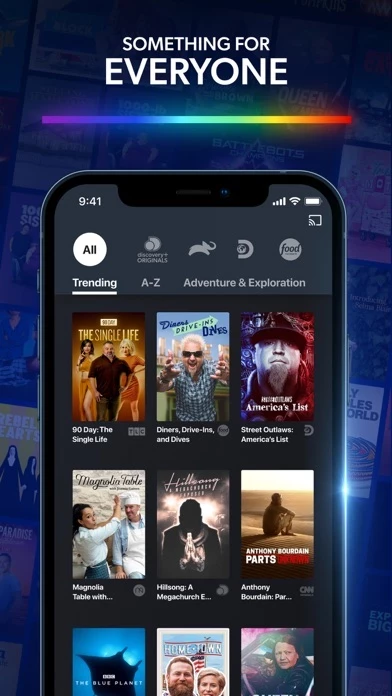discovery Stream TV Shows Reviews
Published by Discovery Communications on 2025-05-21🏷️ About: The discovery+ app is a streaming platform that offers a wide range of real-life shows from popular TV brands such as HGTV, Food Network, TLC, ID, Magnolia Network, Animal Planet, Discovery Channel, and more. It also features exclusive discovery+ Originals, 70,000+ episodes, and 2,500+ shows, with new episodes and series added regularly. The app offers an ad-free plan option, personalized profiles, and the ability to watch on up to four screens at once.