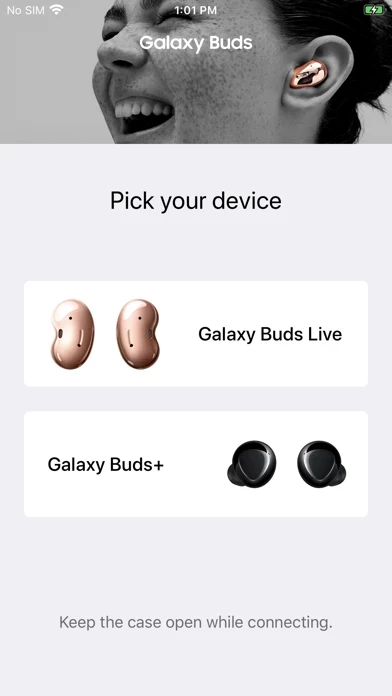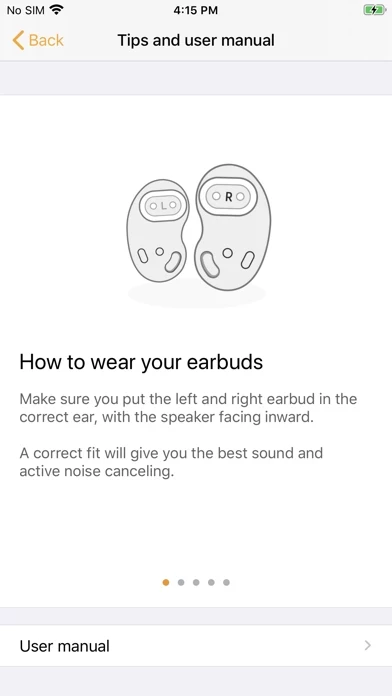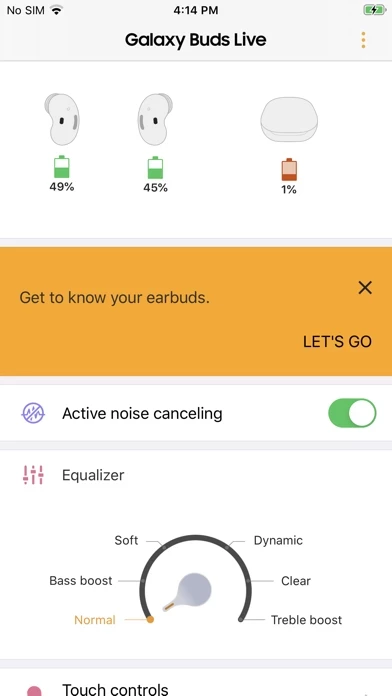**Developers, please READ this part of my note**:
In SamsungGalaxyBuds ’s “Compatibility” section, under “INFORMATION”, it specifically states that it is compatible with the iPod Touch. This section needs to be edited, if it’s not true, as it gives false information.
I have the latest, generation 7, updated to the latest iOS (13.6.1), and I always get the dreaded “not compatible with this device” message. I have written to customer service several times, with canned responses of instructions to follow. (I know how to do that, as I previously connected the Buds+ to my iPad. I just don’t think it’s feasible to toss my iPad into my back pocket when I want to listen to music while out walking!) Never once did anyone reply that the iPod touch isn’t compatible, as some of the responses from the developer on this site have indicated. I can pair and listen to music with no problems, but I would like to be able to use the features of SamsungGalaxyBuds, to monitor the battery levels, to change the equalizer, etc. Why exclude a specific device made for music when developing an app for wireless earbuds??