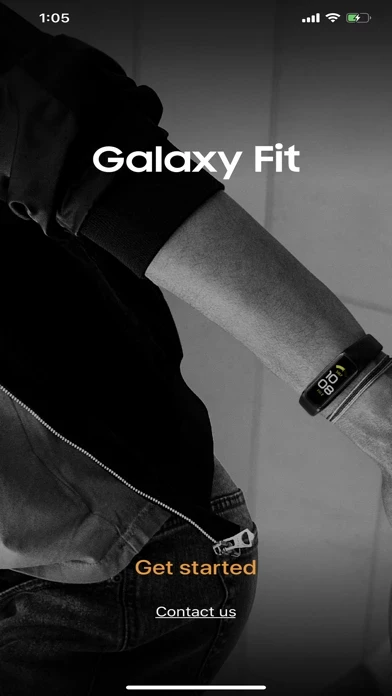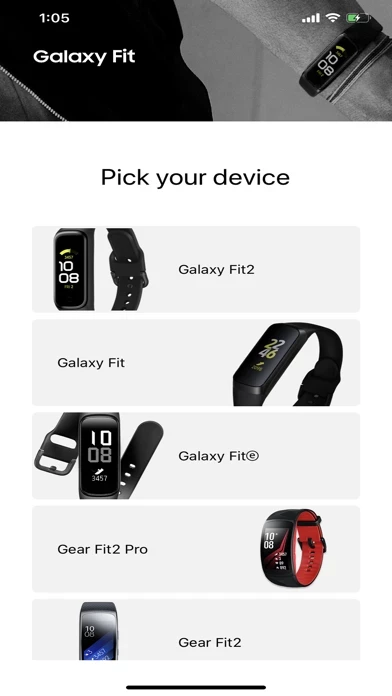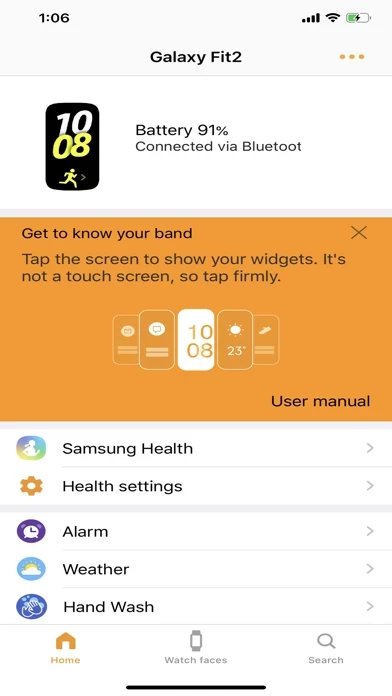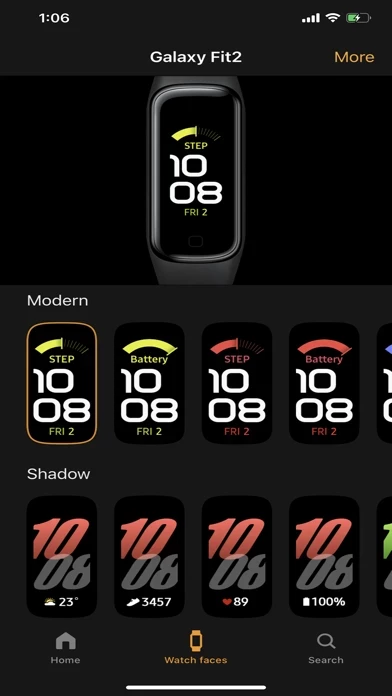Samsung Galaxy Fit Gear Fit Reviews
Published by Samsung Electronics CO.LTD. on 2023-08-17🏷️ About: The Samsung Galaxy Fit application is designed to connect Samsung Galaxy Fit2, Gear Fit2, Gear Fit2 pro, Galaxy Fit, and Galaxy Fitⓔ to your mobile device. It allows you to manage and monitor the features and applications installed through Gear Appstore. The app also enables you to set up and manage various features of your device, such as connecting to and disconnecting from a mobile device, application download and settings, and finding your Gear.