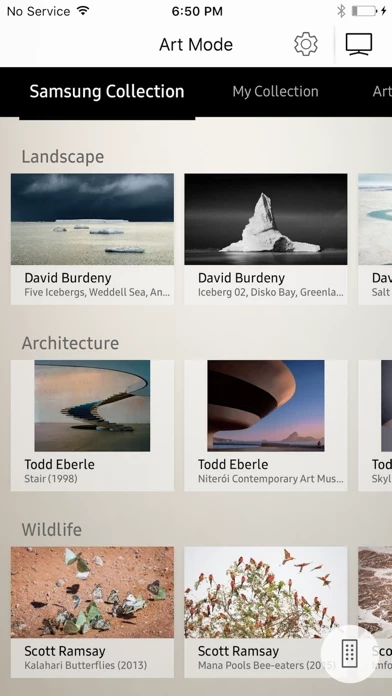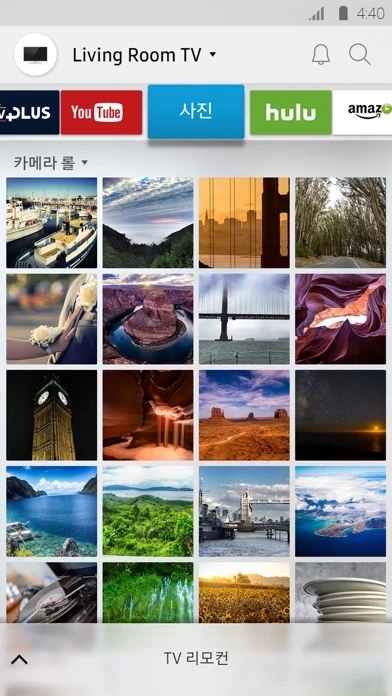Take their computers, monitors, chairs, desks, phones, etc. and dump it all in the parking lot for someone else to use, because it’s not doing anything good for the people that wrote this garbage app. Everyone that approved this being an acceptable release is an example of what leadership should NOT be. There was no effort in making a this a great companion to a decent Smart TV. This is nothing but broken rubbish, I can’t stream an album without it stopping randomly, or put my music in the correct order, or transition songs without the TV switching modes and having some other noise play between songs. It lacks basically everything to be enjoyable. BTW, no, it’s not my router. Give your consumers something they can use, not just something with a download that does a couple of things sometimes.