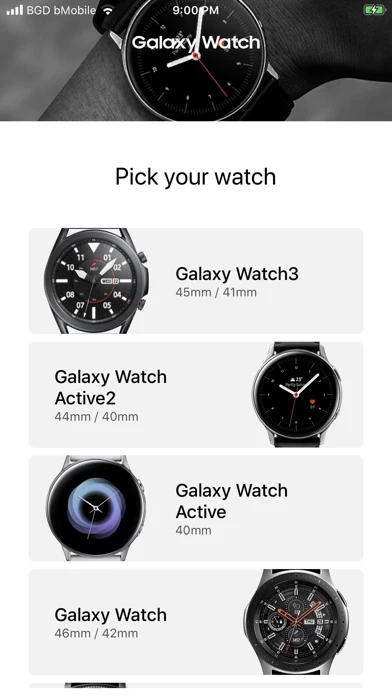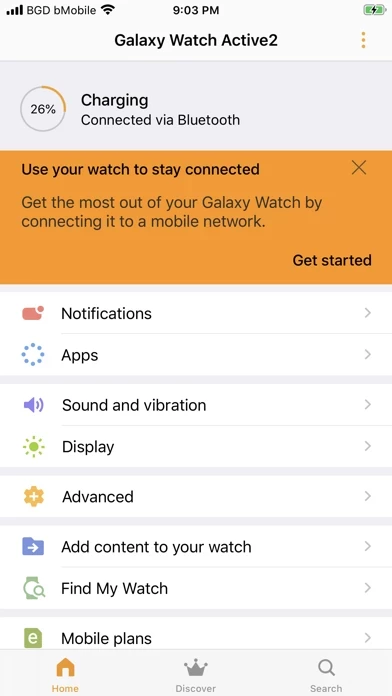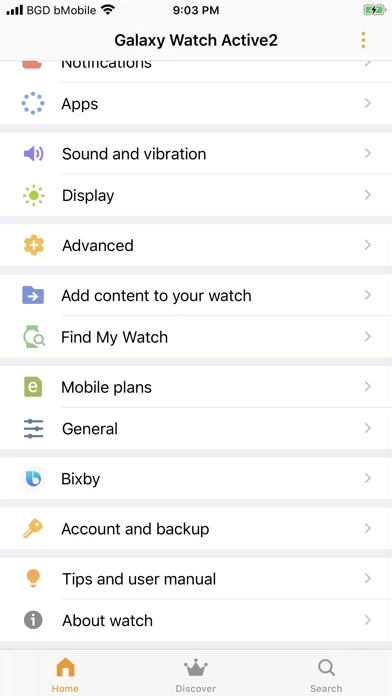I’m not sure what happened. My gear s2 worked fine about a month ago. Recently I changed my gear s2 battery. After that I have to reconnect my watch. I saw there was an update, so naturally, updated SamsungGalaxyWatchGearS , but now I can’t re-pair my gear s2 to my iPhone 11 Pro. I see the gear s2 in my iphones Bluetooth settings. I also see the gear s2 broadcasting Bluetooth in SamsungGalaxyWatchGearS. In SamsungGalaxyWatchGearS, I see the “LE” connection only and when I go to connect, it just times out. After much research, I found that other users have the same issue, which leads me to believe it’s an issue within SamsungGalaxyWatchGearS. Please test, isolate, and resolve this issue. Thank you.
Support has reached out to me, which was the next day! Thank you for responding so fast. Adding a start for support response. :)
Unfortunately, the suggestions provided haven’t worked. I’ve forgotten the gear s2 in the Bluetooth settings. I’ve watched the support video. SamsungGalaxyWatchGearS “sees” my watch. It just times out while attempting to pair. I’ve uninstalled SamsungGalaxyWatchGearS and reinstalled it. I’ve reset my network settings. I’ve rebooted my iPhone. I’ve reset the galaxy watch. I’ve turned all radios off, except for Bluetooth. I’ve gone into airplane mode, rebooted my iPhone, then turned on Bluetooth. All to no avail. I’m on iOS 14.7 with my iPhone 11 Pro.