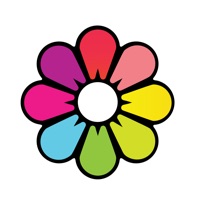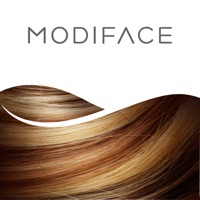Color Portfolio Status
Last Updated on 2025-02-11 by Benjamin Moore & Co
I have a problem with Color Portfolio
Are you having issues? Select the issue you are having below and provide feedback to Color Portfolio.
Summary of Color Portfolio Problems 🔥
- Inaccurate color representation in some cases
- Extra bells and whistles that add zero value and make the app harder to use
- Color capture function gives off matches
- Difficult to select a color when fanning the pages
- No option to create color combinations
- No information on RGB for each color
- App does not show coordinating or similar colors of each hue
- Minor or subtle color differences are not visible
Have a Problem with Color Portfolio? Report Issue
Common Color Portfolio Problems & Solutions. Troubleshooting Guide
Contact Support
Verified email ✔✔
E-Mail: info@benjaminmoore.com
Website: 🌍 Visit Color Portfolio Website
Privacy Policy: https://www.benjaminmoore.com/en-us/colorreader-privacy-statement
Developer: Benjamin Moore & Co.
‼️ Outages Happening Right Now
-
Started 2 minutes ago
-
Started 2 minutes ago
-
Started 7 minutes ago
-
Started 8 minutes ago
-
Started 10 minutes ago
-
Started 10 minutes ago
-
Started 12 minutes ago