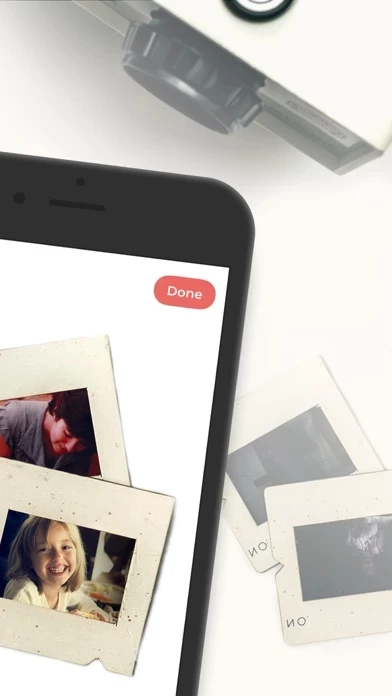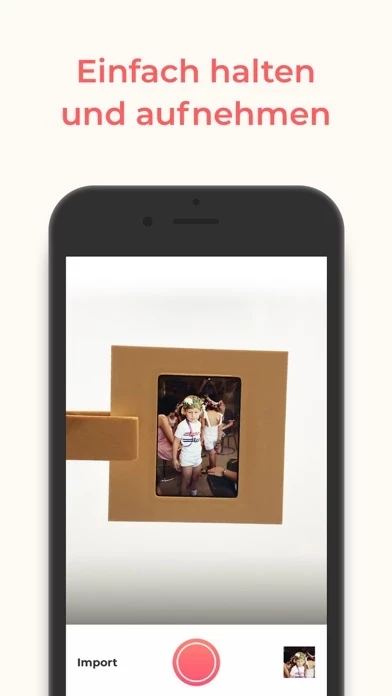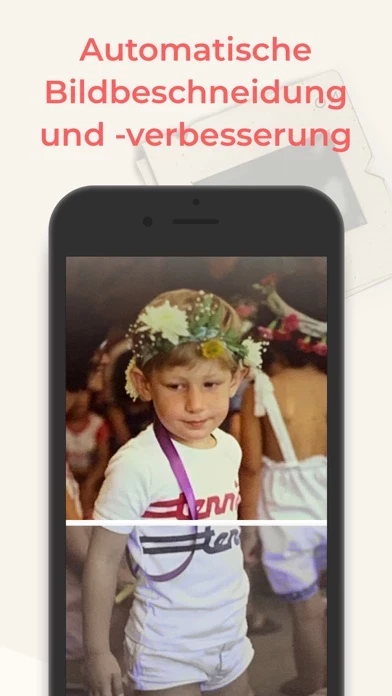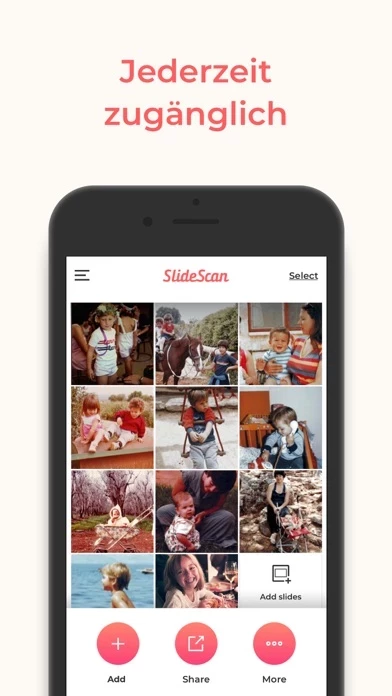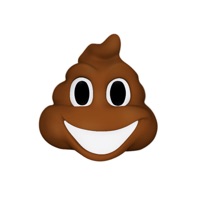SlideScan - Slide Scanner App Software
Company Name: Photomyne LTD
About: Photomyne is a smart and easy-to-use app that lets user scan entire photo albums, save, share, and
enjoy their life memories.
Headquarters: Tel Aviv, Tel Aviv, Israel.
SlideScan Overview
What is SlideScan? Photomyne is an AI-powered photo slides scanning app that automatically scans and saves slides as digital photos. The app's smart algorithm crops, rotates, enhances, and saves the slide as a digital photo in the app. Users can save the new digital photos to their phone, create a beautiful photo slideshow, and share their photos and collages with the people they love. The app offers an optional paid plan for unlimited access to premium features.
Features
- Automatic scanning of slides
- Smart algorithm for cropping, rotating, and enhancing scanned slides
- Option for voice control
- Save new digital photos to phone
- Create a beautiful photo slideshow
- Share photos and collages with others
- Optional paid plan for unlimited scanning, photo saving and sharing, and photo backup and access on other devices and online
- Monthly/yearly auto-renewing subscriptions or One-Time plan for unlimited access to premium features
- Free trial available
- Customer support available at [email protected]
- Privacy Policy and Terms of Use available on the app's website.
Official Screenshots
SlideScan Pricing Plans
| Duration | Amount (USD) |
|---|---|
| Billed Once | $27.35 |
| Monthly Subscription | $5.99 |
| Yearly Subscription | $29.99 |
**Pricing data is based on average subscription prices reported by Justuseapp.com users..
Product Details and Description of
Brought to you by the developer that built the smartest photo scanner app, Photomyne is proud to now also offer an AI-powered photo slides scanning app that will blow you away. See how those hidden memories in slides are instantly revealed, scanned and saved! IT’S AUTOMATIC - JUST ADD SLIDES: 1. Open a backlight source on your computer (or use the link provided in the app) 2. Hold the slide in front of the light 3. Long-press the capture button or simply say “Go” (if voice control is enabled) 4. See slides magically scanned and images revealed The app’s smart algorithm will automatically crop, rotate, enhance, and save the slide as a digital photo in the app. CELEBRATE YOUR NEWLY SCANNED SLIDES: * Save the new digital photos to your phone * Create a beautiful photo slideshow * Share your photos and collages with the people you love OPTIONAL IN-APP UPGRADE: The first few photos are free. For unlimited use, consider purchasing an optional paid plan (in-app purchase). Here are the premium features you get with a paid plan: * Unlimited scanning * Unlimited photo saving and sharing * Photo backup and access on other devices and online. The app offers an optional paid plan via monthly/yearly auto-renewing subscriptions**, as well as a One-Time plan which is paid for by a single upfront payment (valid for 2 years). These offer unlimited access to the premium mentioned above. **Payment will be charged to your App Store account at confirmation of purchase. Your subscription will automatically renew itself unless auto-renewal is turned off at least 24 hours before the end of the current period. Your account will be charged for renewal within 24 hours prior to the end of the current period. You can manage your subscriptions and turn off auto-renewal by going to your Account Settings in the App Store. If offered, if you choose to use our free trial, any unused portion of the free trial period will be forfeited when you purchase a subscription to that publication, where applicable. Got any questions? We’d love to connect: [email protected] Privacy Policy: https://photomyne.com/privacy-policy Terms of Use: https://photomyne.com/terms-of-use
Top Reviews
By Mistergizmo
Works well
I was a bit skeptical at first, but I’d been very happy with the companion photo scanning app, so I took a chance with this one (hey, it’s free to try out for 3 days). Pleasantly surprised at the quality, and easy to use. The developer has done a lot of work on photo processing software, so this is a natural progression for them. One suggestion: Integrate with Photomyne cloud storage for backup, rather than simply saving to Photos on iPhone (but keep that as an option as well).
By amarsky
Lock on taking pics
I like this app and I purchased it BUT after I took some pics the first day it blocked me from adding anymore and it’s still locked????? I was excited but now I’m just annoyed. How long to get an answer? A friend just informed me a limit during free trial. I couldn’t find that info but I’ll assume it’s correct. Tomorrow is pay day so hopefully I’m back on. UPDATE: I was having issues but it got fixed. Thank you!
By Wrestlingmom125
Easy
So far seems super easy to use. I am using the light from a window and holding the phone. I think it would be super when I sit down with a real backlight (lamp) and something to balance my phone so I don’t have to worry about the phone moving! Can’t wait!