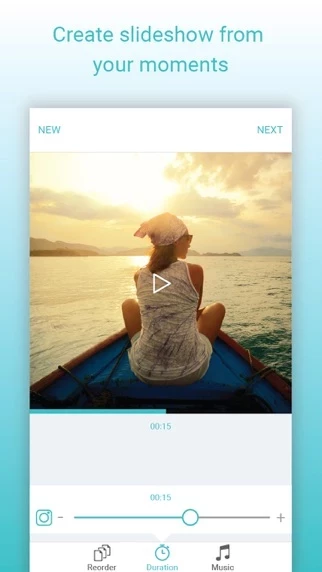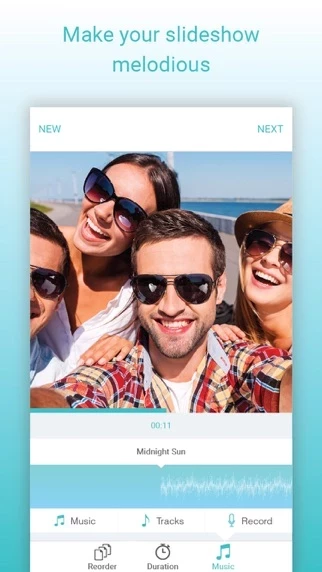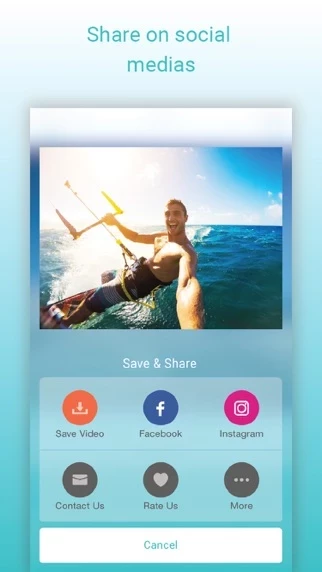Slideshow Maker w Music Overview
What is Slideshow Maker w Music? Slideshow Maker is an app that allows users to create beautiful musical slideshows from their photos and share them on social media with just a few taps. The app offers a variety of music and themes to choose from, and users can also add their own music and captions to their slides.
Features
- Theme selection: Users can choose from a variety of themes to customize their slideshow.
- Media editing: Users can hold and drag to re-order photos, add captions, crop and adjust photo frames, delete or add more photos.
- Music options: Users can add their own music, use premium soundtracks, or record voiceovers. They can also adjust the starting position of their music by holding and dragging the wave.
- Speed adjustment: Users can choose from four presets to adjust the speed of their slideshow, which will also affect the total duration.
- Ratio selection: Users can select a ratio for their slideshow output.
- Subscription benefits: Users can access all premium themes and music, use voiceover, create longer slideshows with up to 100 photos, and remove ads and watermarks with a weekly, monthly, or yearly subscription.
- Subscription management: Users can manage their subscriptions and turn off auto-renewal from their Account Settings after purchase. Cancelling a subscription will disable auto-renewal, but the current subscription will not be refunded. Any unused portion of a free trial period will be forfeited when purchasing a subscription.
- Privacy policy and terms of service: The app has a privacy policy and terms of service available for users to review.
- Support: Users can contact the app's support team for bug reports, improvement suggestions, or general assistance at [email protected].
Official Screenshots
Product Details and Description of
Create beautiful musical slideshow from photos & share on social media with just few taps. There are lots of music and theme to choose from. A brief about the Tools are given below Theme - select a theme of your choice Media - hold and drag to re-order photos - add caption to your slides - crop and adjust photo frame - delete a photo or add more photos Music - add your own music - add music from our premium sound tracks - use record to add voice over - hold and drag the wave to adjust the starting position of your music Speed - adjust speed of your slideshow from four presets - total duration of your slideshow will be adjusted with the speed preset Ratio - select a ratio for your slideshow output Thanks for downloading Slideshow Maker Disclaimer: you might be required to sign up for an auto-renewable in-app purchase in order to access all features and functionalities of this app Subscription information - Benefits: get access to all premium themes, premium music, use voice over, create longer slideshow with up to 100 photos, remove ads & watermark. - Subscription plans: weekly, monthly and yearly. - Your payment will be charged to your iTunes account as soon as you confirm your purchase. - You can manage your subscriptions and turn off auto-renewal from your Account Settings after the purchase. - Your subscription will renew automatically unless you turn off auto-renew at least 24 hours before the end of the current period. - The cost of renewal will be charged to your account 24 hours before the end of current period. - When canceling a subscription, your subscription will stay active until the end of the period. Auto-renewal will be disabled, but the current subscription will be not refunded. - Any unused portion of a free trial period, if offered, will be forfeited when purchasing a subscription. Privacy policy: https://sites.google.com/view/slideshowmakerapp/privacy Terms of service: https://sites.google.com/view/slideshowmakerapp/terms For support, reporting bugs or improvement suggestions, contact us at [email protected]
Top Reviews
By Anukiss
Easy to use
I actually like this updated version of Flipagram. Decent music selection without subscribing. Nice transition video selections. May purchase the full version but until now the free version works for me. Super easy to use and great for advertising things for business. Love love love
By Sofia Haught
This is terrible
It makes you pay even for a collage of two pictures. Very disappointed
By brylee Cannon
My opinion
my opinion of this app is that it i really like it but I’m only 11 so I cannot pay for things and every slide show app makes you pay sadly and I love making edits so this app is pretty good but I wish I didn’t have to pay. but you do you boo🥰