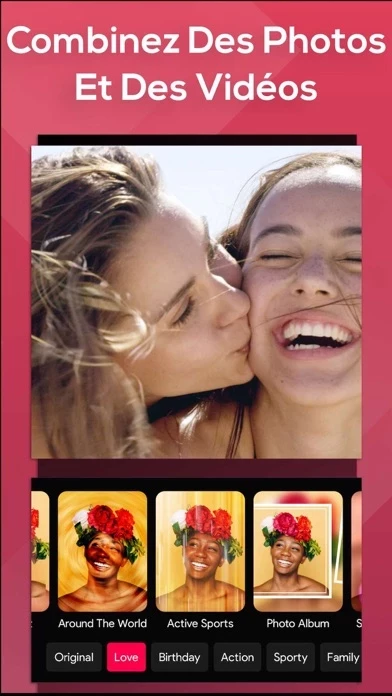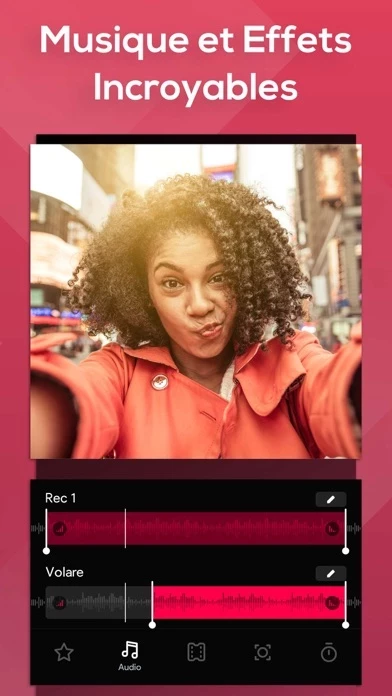SlideShow Maker Photo to Video Reviews
Published by Free Photo Video Editor And Picture Movie Editing Pte. Ltd. on 2025-01-24🏷️ About: SlideShow Movie Maker is an app that allows users to create slideshows using their photos and videos from their camera roll. Users can add their own music and choose from a variety of moods, filters, and transitions to create their own unique style. The app also allows users to add text and stickers to their slideshows and share them on social media platforms.