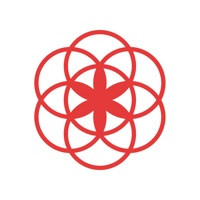Zinnia Status
Are you having issues? Select the issue you are having below and provide feedback to Zinnia.
Problems reported in the last 24 hours
Summary of Zinnia Problems 🔥
- Glitches and bugs
- Price is pure greed
- Text feature of templates can be frustrating
- No tool for drawing straight lines
- No tool to allow people to draw an area of the paper sticker they want to use
- Portrait mode can be one half of a two-page spread and landscape would allow the user to see both pages.
- Opportunity cost of this app, which is the frustration and time spent trying to deal with the glitches.
📋 8 Reported Issues:
Every time I click on my journal it closes the app immediately
Ive used this app daily since march and for the past 5 days it won’t stay open and keeps crashing. I started looking for other apps because this is so frustrating. I cleared 12 GB of storage, re downloaded it, updated my iPad, nothing has helped.
Thought I was the only one! It was working so well! Then the past few days I can't keep it open for longer than 1 minute! I hope they fix it
I loved this app about a month ago. I was able to use it constantly - testing new formats, adding and moving stickers, templates, etc. around without issue. Then suddenly it started freezing, force closing, and timing out to where I couldn't choose copy, paste, lock, etc. It is beyond frustrating! I paid for the full year and would love to keep using it, but if this is going to be an ongoing issue, I am done. I have sent emails and logs to Pixite three times in the past week with no response other than checking the RAM, updates, etc. I have a newer iPad - only 1.5 yrs old - this should not be causing a problem. This happened before the iOS update and is continuing to happen now.
The app is constantly crashing.it wont stay open! I mean-comeon!
App keeps constantly crashing
I use Zinnia to make journal pages, by selecting a paper for the background of the page, and then selecting another paper for a frame/mat to group with a photo. This has worked wonderfully for months. However, with my last few journal pages, when I group the frame/mat paper with the photo, that paper becomes transparent. When I ungroup the matting paper from the photo it goes back to the correct color. Not being able to group the mat paper with its photo has been a real challenge. Then this week, I noticed an additional bug. When I completed my page and tried to save it to the photo gallery on my iPad, ALL papers went transparent, including the overall background paper of the page and any other papers that I used as frames or mats for photos. So now I can’t group anything or save anything without this transparency issue. I have reached out twice this week to try to get help with this, and no one has helped me.
Download error error.0 keeps showing up when I try to download a new journal
Have a Problem with Zinnia: Planner & Journal? Report Issue
Common Zinnia Problems & Solutions. Troubleshooting Guide
Table of Contents:
Contact Support
‼️ Outages Happening Right Now
-
Mar 07, 2025, 10:02 PM
a user from Sacramento, United States reported problems with Zinnia : Crashes
-
Started 5 minutes ago
-
Started 11 minutes ago
-
Started 15 minutes ago
-
Started 16 minutes ago
-
Started 16 minutes ago
-
Started 17 minutes ago
-
Started 20 minutes ago