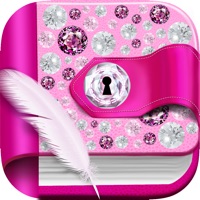Notebook Status
Last Updated on 2025-05-05 by Koji Ito
I have a problem with Notebook
Are you having issues? Select the issue you are having below and provide feedback to Notebook.
Summary of Notebook Problems 🔥
- No cloud-based or account-saving option for backup in case of phone loss or replacement
- Can be difficult to navigate long documents with swiping
- No decoy page option for added security
Have a Problem with Notebook - Diary & Journal App? Report Issue
Common Notebook Problems & Solutions. Troubleshooting Guide
Contact Support
‼️ Outages Happening Right Now
-
Started 13 minutes ago
-
Started 21 minutes ago
-
Started 24 minutes ago
-
Started 35 minutes ago
-
Started 36 minutes ago
-
Started 46 minutes ago
-
Started 56 minutes ago