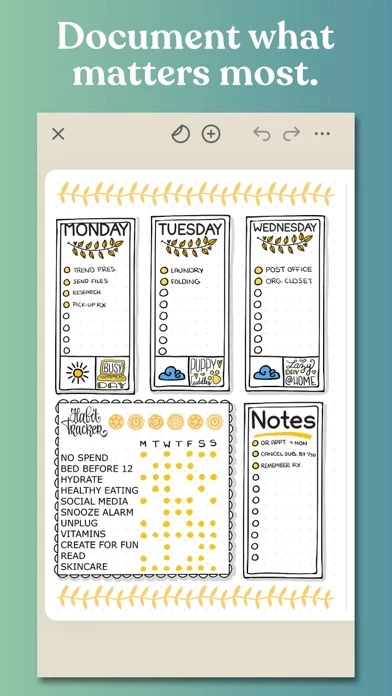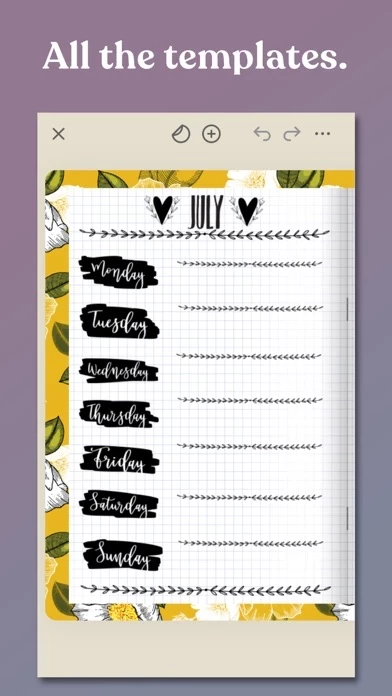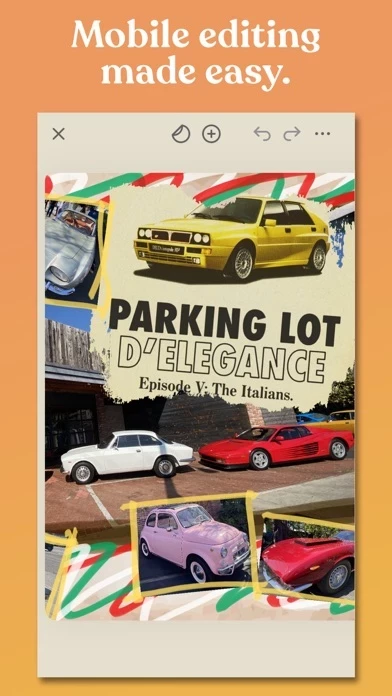- Daily reminders to keep users in the habit of journaling
- Dozens of professionally designed templates for habit trackers, to-do lists, weekly logs, and more
- Vast library of decorative elements, including washi tape, brushes, stickers, and fonts
- Unlimited color palette using the best-in-class color picker
- Artist-curated collection of fonts that works with the robust text editing system
- More than 8 different tools for writing, painting, and editing
- Ability to copy, paste, undo, redo, erase, group, and move sections
- Option to share creations directly to Instagram, Pinterest, Facebook, and other social networks
- iCloud syncing to ensure the journal is safe and sound
- Regular updates with new features, content, and tutorials
- Free download with restrictions on content and functionality
- Zinnia Premium subscription for unlimited pages and journals, export capability, and complete access to Zinnia Studio content
- Free 7-day trial for Zinnia Premium
- Paid subscriptions cost $3.99 USD per week for the weekly plan, $9.99 USD per month for the monthly plan, and $39.99 USD per year for the yearly plan
- Automatic renewal unless auto-renew is turned off at least 24 hours before the end of the current period
- Ability to manage subscriptions and turn off auto-renewal in Account Settings after purchase
- Privacy Policy and Terms of Use available on the app's website.