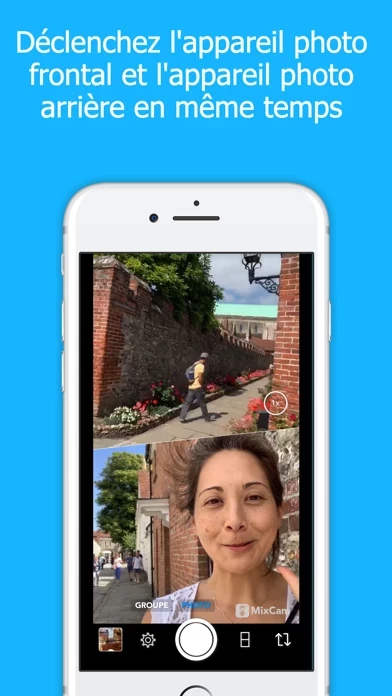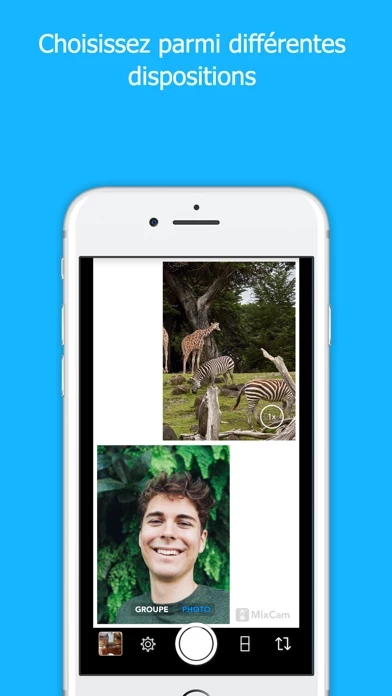You can now shoot in full screen and switch between front and back camera while filming and the new MixOver camera mode lets you point and engage with the front camera video without having to reach your hand over.
MixCam captures priceless moments by vlogging with both the front and back camera at the same time.
- Subscription auto-renew at the cost of the selected plan, unless cancelled 24-hours in advance prior to the end of the current period.
Film an amazing scene with the back camera and include your live reaction with the front camera.
You may manage your subscription and turn off auto-renewal by going to your Account Setting after purchase.
Per Apple policy, no cancellation of the current subscription is allowed during active subscription period.
The subscription fee is charged to your iTunes account at confirmation of purchase.
Authenticity connects with viewers and MixCam will help you capture every moment.
Snap group pictures without being left out.
- Group photo mode: Never be left out of a photo again.
Your audience will love it because it’s so pure and genuine.
Once purchased, refunds will not be provided for any unused portion of the term.
Narrate a video.