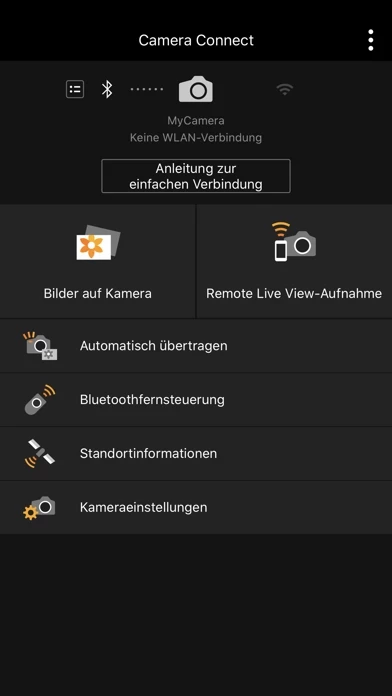- Transfer and save camera images to a smartphone
- Remote shoot with live view imaging of the camera from a smartphone
- Acquire location information from a smartphone and add it to the images on the camera
- Switch to a Wi-Fi connection from pairing status with a Bluetooth enabled camera
- Remote release of the camera shutter with a Bluetooth connection
- Compatible with iOS 14.8/15.5 and iPadOS 14.8/15.5
- Compatible with Bluetooth 4.0 or later (supports Bluetooth Low energy technology)
- Compatible file types include JPEG, MP4, MOV, CR3, and CR2
- RAW (CR3/CR2) images can be imported as RAW format by selecting [RAW image save format] > [RAW format] from the [Images on camera] setting while connected to a compatible model (iOS 12.1 or later for CR3)
- Importing RAW (.CR2) format is possible with wireless compatible EOS models and some PowerShot models (G1 X Mark III / G9 X Mark II / G7 X Mark II)
- RAW (CR2/CR3) images are resized and imported into JPEG by selecting [RAW image save format] > [JPEG format]
- RAW burst files cannot be imported to smart devices
- HEIF (10 bit) files shot with compatible cameras and RAW images shot with [HDR PQ settings] enabled cannot be imported
- MOV files and 8K movie files shot with EOS cameras cannot be saved
- RAW movie files shot with compatible cameras cannot be saved
- AVCHD files shot with Camcorder cannot be saved
- Important notes include shutting down the app if it does not operate properly, being aware of decreased battery life with continued use of GPS, and being careful when posting images online that may include personal information such as GPS data.