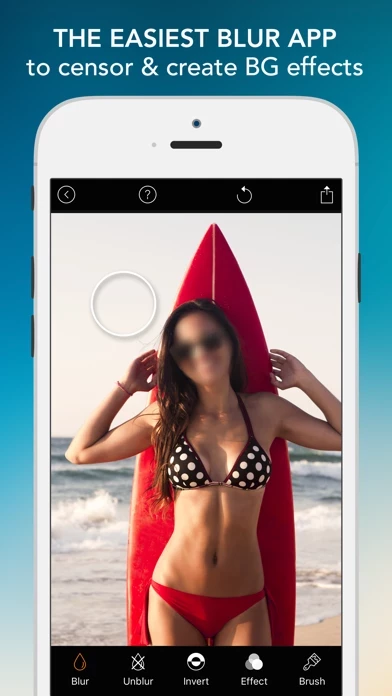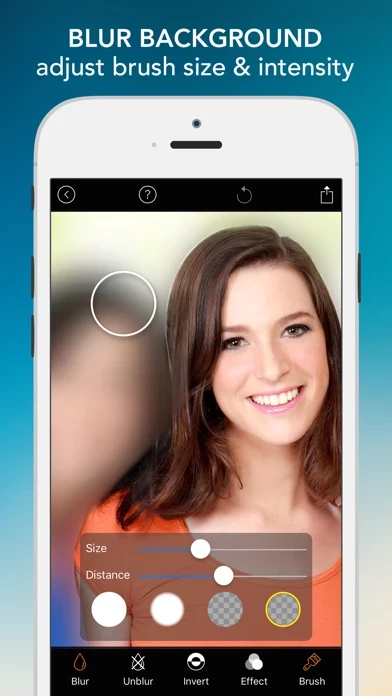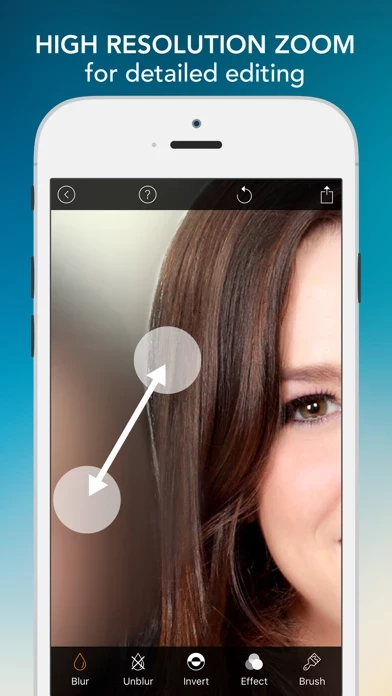Blur Photo Effect Background Reviews
Published by Alan Cushway on 2024-09-09🏷️ About: The No 1 Blur App is a photo editing app that allows users to easily blur unwanted details, remove blemishes, and add filter effects to their photos. The app offers high-resolution editing with zoom for pixel-perfect edits, and users can pinch, pan, and rotate the image as they edit. The app also allows users to create blurred wallpapers using their own photos.