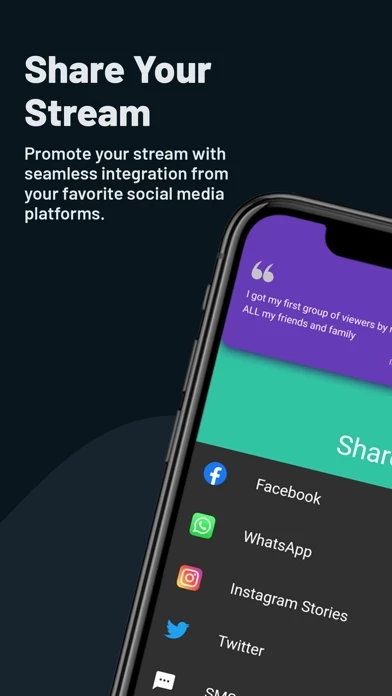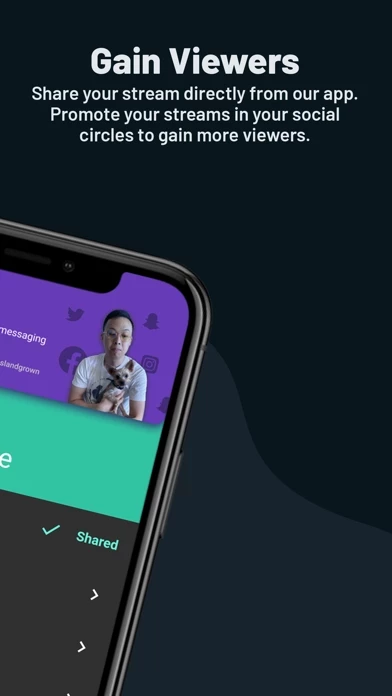Streamlabs Controller Software
Company Name: Streamlabs
About: Streamlabs offers streaming software, alerts, donations, and a suite of tools for streamers looking
to increase viewer engagement.
Headquarters: San Francisco, California, United States.
Streamlabs Controller Overview
Control your stream in Streamlabs OBS using your mobile device.The best hotkey system for when you stream from a computer!No more need for expensive hardware! Use your mobile phone to control your desktop broadcast to put even more power in your hands.
Official Screenshots
Product Details and Description of
Control your stream in Streamlab Desktop using your mobile device. Streamlabs Controller is the best hotkey system for when you stream from a computer! No more need for expensive hardware! Use your mobile phone as a remote controller to run your desktop broadcast and put even more power in your hands. Just link your device to Streamlabs Desktop using the same network that you are streaming from on your desktop or laptop and you can instantly: - Switch between scenes and scene collections - Control your broadcast - Start and stop the recording of your live stream - Toggle each and every source visibility - Mute and unmute audio sources - Precisely adjust the sound volume for your audio mixer sources - See your chats and recent events - Share your stream on social media
Top Reviews
By XWOWL
Its really great😻✨
It does the job very well idk about the others having troubles with it but yeh it does the job🖤
By vvaness
Includes support that actually helps!
When I first installed the app I was hopeful that it would solve the connection issue I ran into before, but it didn’t at first. Then I clicked more info and it took me to a page that explained how it works and included tips on solving connection issues. It suggested allowing the app on my PC to communicate over the firewall with a brief explanation of how to do that. With that help I got the issue fixed and it works great now!
By Shadowlrd
Does what I need it to but could do more
I got connected super easy and now I can mess with my settings super easily from anywhere. Not really so much a complaint as a recommendation though, when I hit go live on the remote it launches the notification bubble where I’m suppose name the stream, tag the game, etc. Great. Except it doesn’t launch the screen in the app, it’s on my pc only. I would like to be able to launch my stream while I’m afk, while I’m finishing a few things, my starting soon screen can play. Then when I arrive, my stream will be going and I can launch into it just that much quicker. Also, a little more organization for the buttons would be great. Having the scenes organize them selves is great, but I could really use that for my templates and sound as well. Maybe a grid where we can freely place the buttons that use most, where ever we would like them? I don’t know, but it does what it says it does and I can’t complain about that.