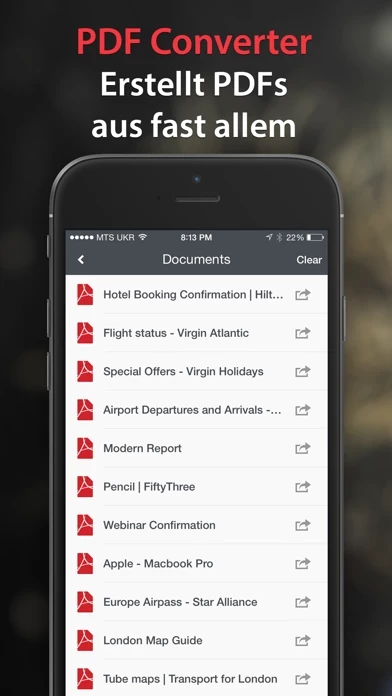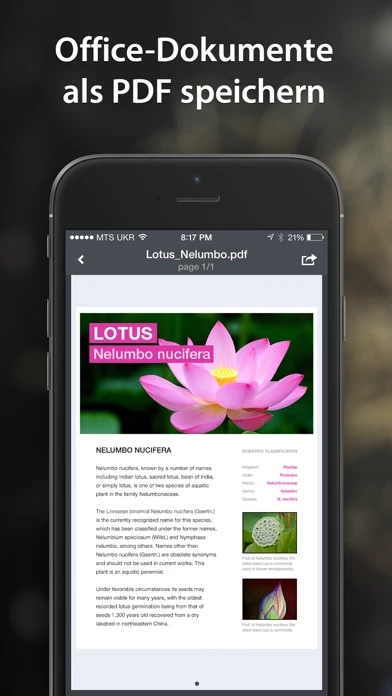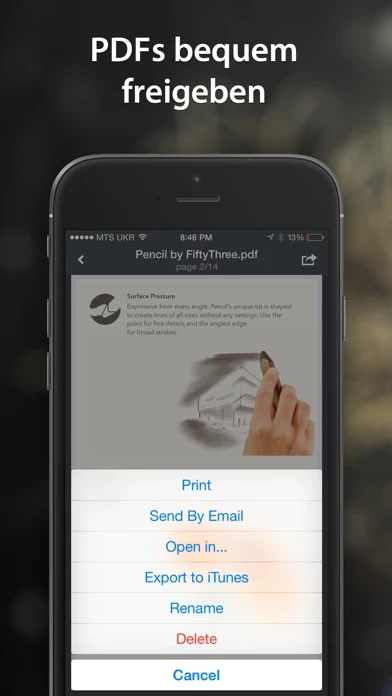PDF Converter by Readdle Software
Company Name: Readdle Inc.
About: Readdle is a developer of iOS productivity apps such as Spark, Documents, Scanner Pro, PDF Expert
and Calendars 5.
Headquarters: Folsom, California, United States.
PDF Converter Overview
What is PDF Converter?
PDF Converter is an app that allows users to convert any file on their iPad or iPhone into professional quality PDFs. The app supports a wide range of document formats, including Word, Excel, Powerpoint, Pages, Numbers, Keynote, TXT, HTML, JPG, PNG, and Safari web archive. The conversion process is done locally on the device, ensuring 100% security, and the app can be used without an internet connection. PDF Converter also supports iCloud Drive, allowing for easy collaboration with other apps.
Features
- Convert any file on iPad or iPhone into a professional quality PDF
- Supports a wide range of document formats, including Word, Excel, Powerpoint, Pages, Numbers, Keynote, TXT, HTML, JPG, PNG, and Safari web archive
- Conversion is done locally on the device, ensuring 100% security
- Can be used without an internet connection
- Supports iCloud Drive for easy collaboration with other apps
- Appears in the "Open In..." list on the device, allowing for easy saving of PDFs from Mail, Dropbox, Documents, and other apps
- Extensions allow for easy conversion of web pages from Safari and photos from Photo Library
- Photo extension allows for conversion of multiple photos into a multi-page PDF file
- Can convert web pages using Actions extension directly from Safari
- Supports conversion of email attachments, files from other applications, clipboard content, photos, documents on Dropbox and iCloud Drive, and contacts.
Official Screenshots
Product Details and Description of
Make PDFs from any file that you have on your iPad or iPhone. Save Word, Excel, Powerpoint, or iWork documents, web pages, photos, and even clipboard content as professional quality PDFs. Everything from a multi-million contract to a web page you want to read later can be saved as a PDF in just a few taps. “PDF Converter for iPad, An Indispensable Tool” – Wired. “Readdle PDF Converter for iPad chews up documents, spits out PDFs” – The Next Web. “PDF Converter lets you convert practically any file on your iOS device into pro-grade PDFs” – AppAdvice. The process is 100% secure since conversion is done locally on your iPad or iPhone. Your documents will never have to leave the device! What’s even better, is that you don’t need internet connection to do this. Once installed, PDF Converter appears in the "Open In..." list on your device. This lets you save a PDF from Mail, Dropbox, Documents, and any other application on your device. PDF Converter does support iCloud Drive, so you can collaborate with other apps easily. Whenever you’ve done converting the document, you can save the PDF back to iCloud Drive. Extensions let you convert web pages from Safari and photos from Photo Library without even opening PDF Converter. Once enabled, Photo extension gives you the ability to convert several photos from Photo Library into a multi-page PDF file. To convert web-page just change "http" to "pdfhttp" in Safari address bar and tap Go. You can convert web pages using Actions extension directly from Safari. With PDF Converter you can make PDFs from: - Email Attachments - iWork and MS Office documents - Web pages - Files from other applications - Clipboard content - Photos - Documents on Dropbox and iCloud Drive - Contacts PDF Converter supports the following document formats: Word, Excel, Powerpoint, Pages, Numbers, Keynote, TXT, HTML, JPG, PNG, Safari web archive.
Top Reviews
By julesjanin
Quick and easy
Advantages: More options for making pages legible if they’re converted to PDFs (I use Goodreader). Much better for people with impaired vision. Most of the garbage present on many websites is stripped out, and what remains can no longer track you, collect data on your reading behavior, etc. Sensible pagination (unlike the native iOS converter, which often gives you one enormously long page). Tip to other users: if a page doesn’t convert from within Safari, copy the URL and then select Clipboard in this app. The page should then be converted without any problem Glitches (there are, however, workarounds for all of them): Occasionally bails during conversion. But when you relaunch the file will be there. Goodreader flags some of the files this app sends to it as in need of repair. No big deal, however, because the repair, whatever it is, always works. It’s awkward converting pages for which a password is required (e.g. by a unversity proxy for access to paywalled journals). You can’t paste the password in; the only option I can see is to use Copied or something like that in split screen and enter the password manually.
By Mcgap
Reliable - Have Used for Years
I have had this app for years and it has been reliable. My primary use has been to convert web pages and I like that it is so easy to do without having to open the app. If I then wish to open the document in a different app, I can do that from within the app. It can be frustrating that some web pages that have special formatting may not convert what you want to see, but I don't think that that's this app's fault but is inherent in the web page design. I also like that this has been around a while and looks to stay that way. Too many apps fail after a few years from lack of developer support. Hope they continue to enhance and improve it.
By srmech_engr
PDF Converter
I’ve been an avid user of this app for the last 6 years, utilizing it daily on average 10 to 20 times at a setting. As such, there are rarely any times that I have been disappointed in the outcome. It handles even the hardest and most impractical web pages you can throw at it, and you get good, clean, sophisticated outcome deserving of the real site, if it was designed correctly to begin with! I didn’t really say that!!! Just remember to try PDF Converter on the run, at home, at the office, even at your girlfriends apartment, since it is quick, accurate, and will leave you please at the outcome! Highly recommended.