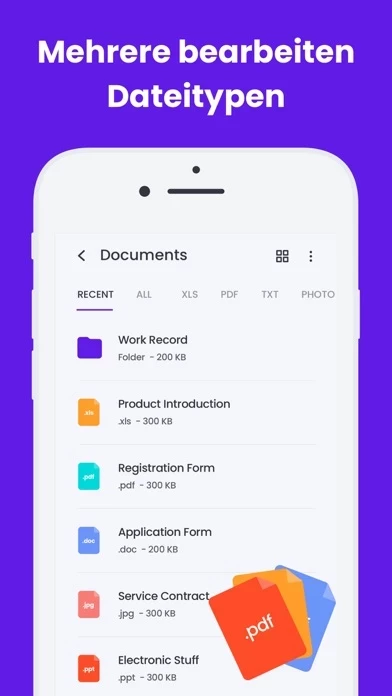PDF Converter Documents to PDF Software
Company Name: Pradeep Singh
About: Your one-and-only PDF Tool - Convert to PDF, Convert from PDFs, Merge PDFs or Compress PDF and more
Headquarters: Zürich, Zurich, Switzerland.
PDF Converter Documents to PDF Overview
● Any unused portion of a free trial period, if offered, will be forfeited when the user purchases a subscription to that publication, where applicable -No cancellation of the current subscription is allowed during the active subscription period.
-Any unused portion of a free trial period will be forfeited if you purchase a subscription to that.
Official Screenshots
Product Details and Description of
-PDF Converter, Document Scanner & PDF Editor+ Reader is absolutely free for those who want to convert Photos, Pictures, Contacts and Text Messages in PDF Files. The features of the complete version of PDF Converter Easy and fast converting to PDF - Documents from iWorks and MS Office - Web pages - Emails and Email Attachments - Photos and Pictures - Clipboard content - Text Messages - Contacts - Dropbox content Share PDFs - Via Dropbox - Using iTunes File Sharing - By EMail -WiFi Features: * Really attractive, super easy to use interface * Using "Open In..." approach, print files from many popular online storages: Dropbox, MobileMe iDisk, Docs and other cloud storage applications. * Save the following document formats to PDF: Word, Excel, Powerpoint, Pages, Numbers, Keynote, RTF, RTFD, TXT, HTML, JPG, PNG, Safari webarchive. * Merge PDF docs into single PDF document. * Mail out documents as email attachments * Send files to iBook, GoodReader, PDF Reader. * WiFi file transfer (Browser or Webdav clients). * Drive * Box * Dropbox PDF Converter offers auto-renewing subscription options: YEARLY $29.99 month ● You can subscribe for unlimited access to all features and content offered for purchases within ##PDF Converter## ● Subscriptions are billed monthly on the subscription plan ● Payment will be charged to iTunes Account at confirmation of purchase ● Subscription automatically renews unless auto-renew is turned off at least 24-hours before the end of the current period ● Account will be charged for renewal within 24-hours prior to the end of the current period, and identify the cost of the renewal ● Subscriptions may be managed by the user and auto-renewal may be turned off by going to the user's Account Settings after purchase ● Any unused portion of a free trial period, if offered, will be forfeited when the user purchases a subscription to that publication, where applicable -No cancellation of the current subscription is allowed during the active subscription period. -Any unused portion of a free trial period will be forfeited if you purchase a subscription to that. PDF Converter Privacy Policy: https://drive.google.com/open?id=1rwCl8yIJ064bcKm7_SKn-82Kaj0XyqTQ PDF Converter TC End-User License Agreement: https://drive.google.com/open?id=1HPCezO7JctLdPLak1S7i-92LEwxxdZo4
Top Reviews
By DraLuciana
Great!! Easy to convert anything to PDF
I've been using to convert images to PDF, I'm able to rearrange the images in the order I wish and after creating the file I can also add notes to it. Very nice! The only downside is not being able to go back to the original file (where you can rearrange the images) if you already exited and created your PDF. If you want to add later on an image for example, you have to do it all over again.
By Kadkad123
Great app!
Just switched my iPhone to a Galaxy J7 (for its no-limits-to-what-you-can-do-with-your-phone-customization), while still maintaining an ipadair & ipad2, and bought downloaded this app to backup my contacts in hard-copy. In seconds, I had several PDF pgs of my contacts with columnar field-output! It's quick, efficient, and does what it says. The only improvement I suggested to developer was to wrap the text in the first field. Love the app though!
By Busy RT
Good initiative!
I've had this APP for 3 years and now all of a sudden to make a PDF into a email I have to make 2 because I have to have one to waste( loose) to get to email one. Can you fix this? Can I fix this? Also games come on I have to struggle to get rid of when all In trying to do is get my work done. I do not want games I want my PDF file to send and get on with it. WhT in the world is going on? I'm frustrAted.