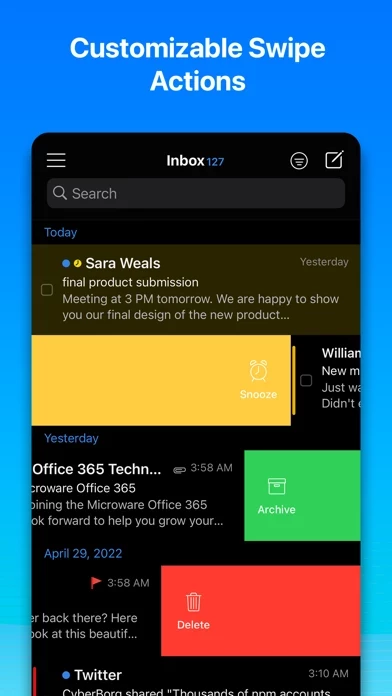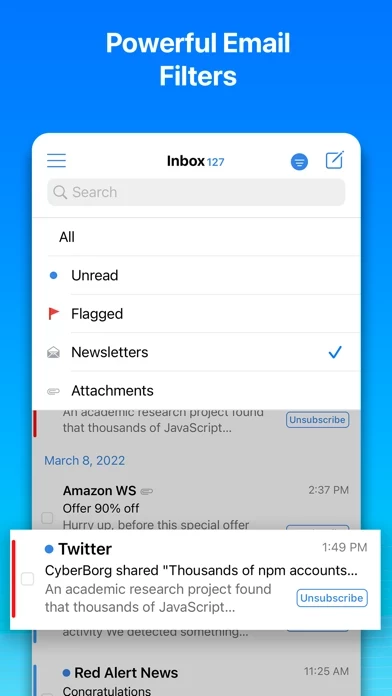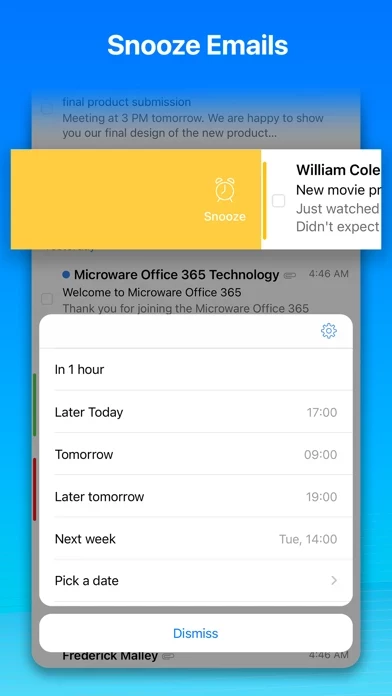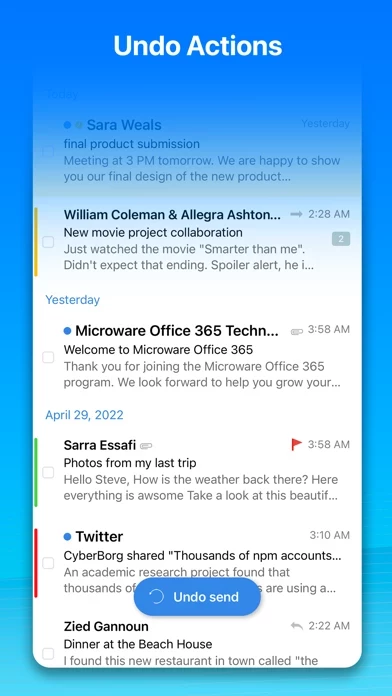OneMail Overview
What is OneMail? OneMail is an email app that allows users to manage multiple IMAP accounts and group their emails into one inbox. It offers features such as tag-colored accounts, grouping emails by date, dark mode, and optimized synchronization time. Users can easily switch between accounts and the unified inbox, send emails with HTML formatted signatures, open and send email attachments, unsubscribe with a tap, manage their inbox by creating, renaming, and removing folders, and filter their inbox by categories. OneMail also offers customization options for swipe actions, undo actions, and snoozing emails. OneMail Plus! offers additional features such as adding unlimited mail accounts and receiving push notifications from all IMAP providers.
Features
- Manage multiple IMAP accounts
- Group emails into one inbox
- Tag-colored accounts
- Group emails by date
- Dark mode
- Optimized synchronization time
- Switch between accounts and unified inbox
- Send emails with HTML formatted signatures
- Open and send email attachments
- Open and browse compressed files and send uncompressed files individually
- Unsubscribe with a tap
- Manage inbox by creating, renaming, and removing folders
- Filter inbox by categories (Unread, Newsletters, emails with attachments...)
- Search and select contacts from phone contacts
- Customize swipe actions
- Undo actions (send, delete, archive...)
- Snooze emails
- Make OneMail your default email app
- OneMail Plus! offers additional features such as adding unlimited mail accounts and receiving push notifications from all IMAP providers
- Respects user privacy and does not store any information from emails
- All email data and headers are stored locally on the device.
Official Screenshots
Product Details and Description of
this app is an IMAP multi accounts email app that groups beautifully your emails into one Inbox. With Tag colored accounts you can easily know each email to which account it belongs to. this app groups your emails by date so you can easily peek at the received time without the need to enter to the email. With Dark mode you can experience a beautiful new design and eyes comfort in low light environment. this app is designed to optimize the synchronization time between your inbox and you email provider. With this app you can: - Switch between your accounts and you unified inbox easily. - Send emails with HTML formatted signatures. - Open and send email attachments. - Open and browse compressed files and send uncompressed files individually. - Unsubscribe with a tap. - Easily manage your Inbox by creating, renaming and removing folders. - Easy filter you inbox by categories like Unread, Newsletters, emails with attachments... - Search and select contacts from your phone contacts. - Customize Swipe Actions. - Undo Actions like send, delete, archive... - Snooze Emails - Make this app your default email app. With this app Plus! you can: - Add unlimited number of mail accounts. - Receive push notifications from all IMAP providers. this app is built over the respect of user privacy and do not store any informations from your emails. All your emails data and headers are stored locally on your device. We will keep improving this app so your feedback will be appreciated. You can contact us at [email protected] Terms and Conditions: https://nouvelware.com/tc
Top Reviews
By Barbi Gaye Davis
Love it!!!!!
By ziz100
Very good
I'm impressed how this app has evoluated from the first version. It was laggy, no push for iCloud. Now iCloud push notification works as it should be. Comparing to other email clients it's amazing how this app only weights 10 MB. If this app is really focused on privacy as they claims it is and i think si because of its size, it deserves my five stars
By Affleck09
Font
Love this app. Only question I have is can I make application font bigger? That IOS feature doesn’t carry over to your app and the app don’t is quite small.