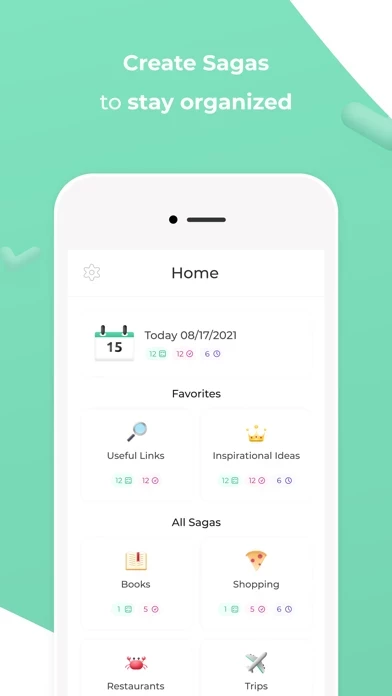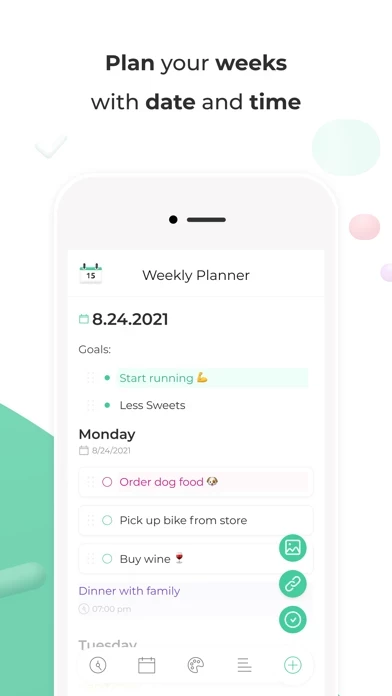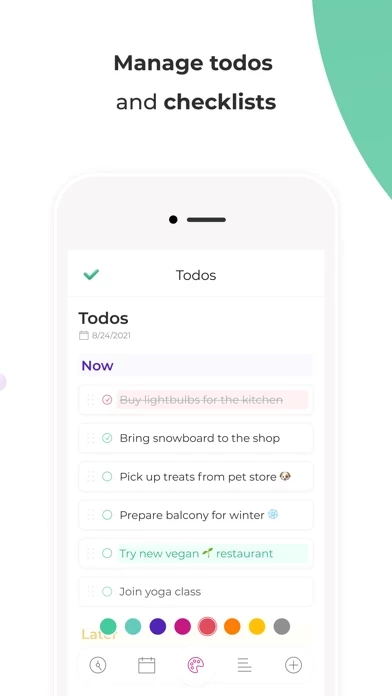- Remove & Copy: Swipe to the left and quickly delete or copy notes, paragraphs, headings, list and todo items and links.
- Sagas: Create sagas to plan your days, weeks and trips, create todo and shopping lists, reflect, journal and collect ideas and recipes.
- Drag & Drop: Move list items, todos and links via drag & drop to organize and change priorities.
- Colors: Highlight headings, paragraphs, list and todo items by giving them a color.
- Note Templates: Configure a template for each Saga in order to quickly create new notes with the same structure.