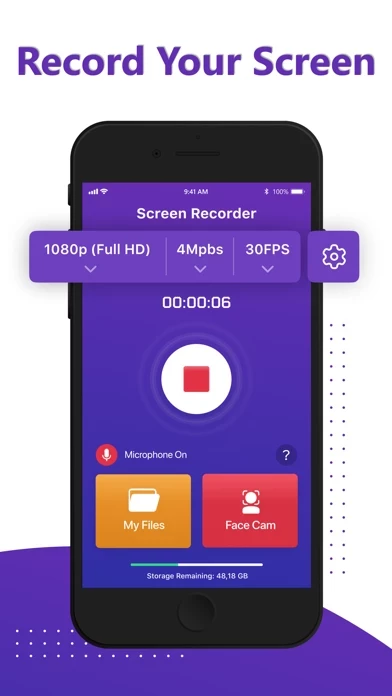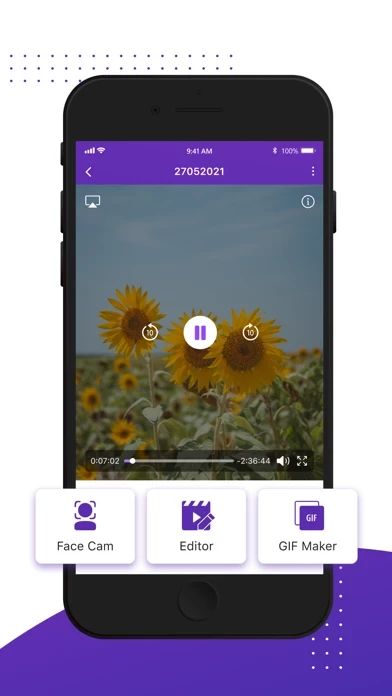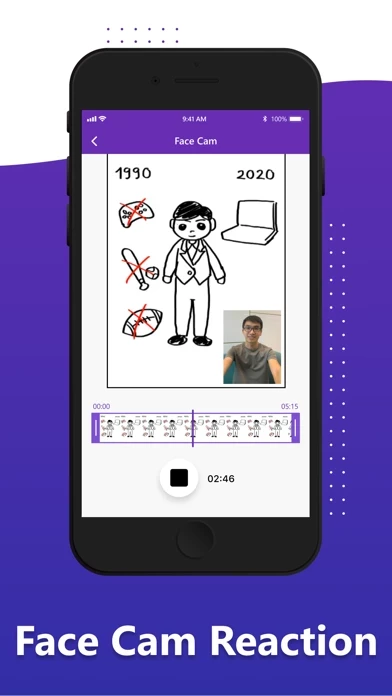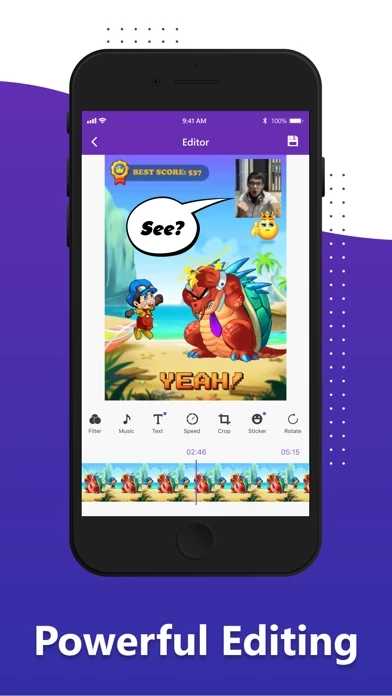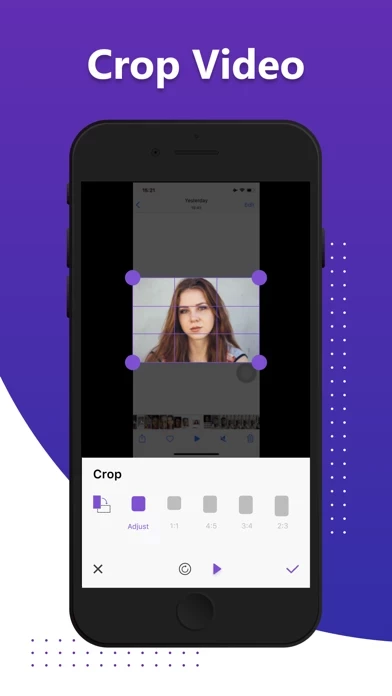Screen recorder: Record now! Software
Company Name: TOH CO.,LTD
About: Get the best screen capture or recording software for Windows
Headquarters: , , .
Screen recorder Overview
With beautiful simple interface and advanced features such as : full HD screen recorder with audio , edit video, facecam, create gif, ... It will definitely bring you many great experiences.
If you are need a tool that can help you record what you want on your phone screen, so this screen recorder application is truly an optimal choice to meet those needs.
Above all, we are excited and hope to receive your suggestions and ideas to help us perfect and develop this screen recorder application in the next versions .
This application is one of the best screen video recorder applications on the app store today.
Download the screen video recorder right now to your phone to experience all the best screen video recorder features and more.
Official Screenshots
Product Details and Description of
If you are need a tool that can help you record what you want on your phone screen, so this screen recorder application is truly an optimal choice to meet those needs. This application is one of the best screen video recorder applications on the app store today. With beautiful simple interface and advanced features such as : full HD screen recorder with audio , edit video, facecam, create gif, ... It will definitely bring you many great experiences. Especially, It’s is completely free! Main functions : * HD Screen recorder: - Can choose where to save the file: on the album / my files - Unlimited recorder time. - Screen recorder with sound : allow turning on / off the mic during screen video recorder. - A variety of screen resolutions, high quality : 240p, 360p, 480p, 720p, 1080p. - Video quality :1Mbps, 1.5Mbps, 2Mbps, …,8Mbps. - FPS index: 15FPS, 20FPS, 25FPS, 30FPS. * Edit video : - Useful manipulations and easy to use: cut, delete, edit videos. - Users can cancel this operation while application is saving editing file. * File: - Allows uploading files to iCloud, Google Drive, Dropbox, YouTube. - Easy to share with friends. * Facecam: - Screen recorder with facecam : allow users add their face to facecam by front camera. - Quality of facecam files is clear, not jerky. - Can choose range of the video you want to facecam. - Frame size ratio to facecam is diverse. - Automatically save to files when facecam is finish. * Create GIF - Can choose range of the video you want to create gif. - Fast gif create time. - Gifs are created give smooth images and automatically save to the files. This is really an extremely useful screen recorder application and easy to use. We believe that it will help you a lot in your work and relax. Download the screen video recorder right now to your phone to experience all the best screen video recorder features and more. It will definitely make you satisfied! If you love this HD screen recorder, please share it with your friends. Above all, we are excited and hope to receive your suggestions and ideas to help us perfect and develop this screen recorder application in the next versions . Any feedback please send to [email protected]
Top Reviews
By spoungebobfan
Wow
Omg love ittttttttt follow hazelblue42 TikTok
By emgk312
Money making scam
I was using this app in 2018 to make gaming videos for YouTube. It was working fine but now you have to PAY for the facecam option! This was a very good app before that, and would you please change it back I will rate five stars.