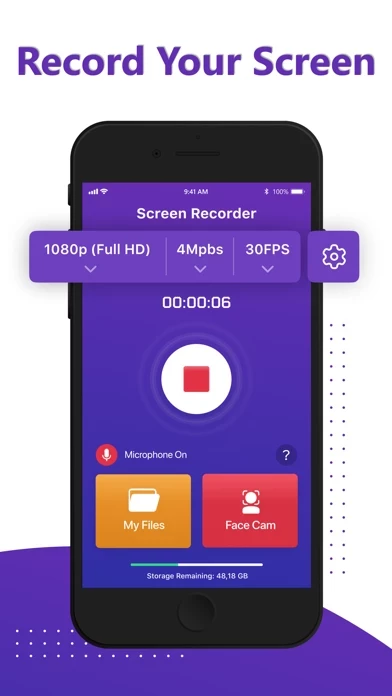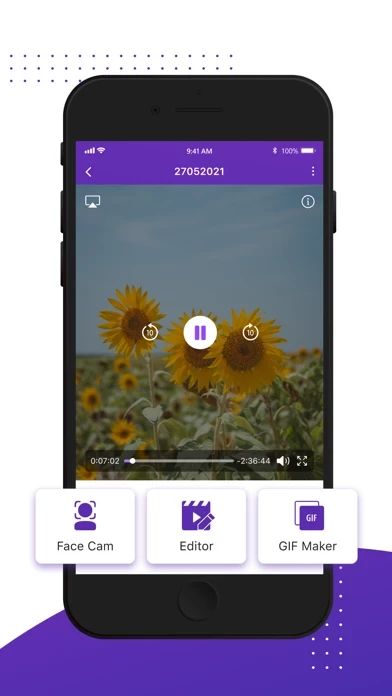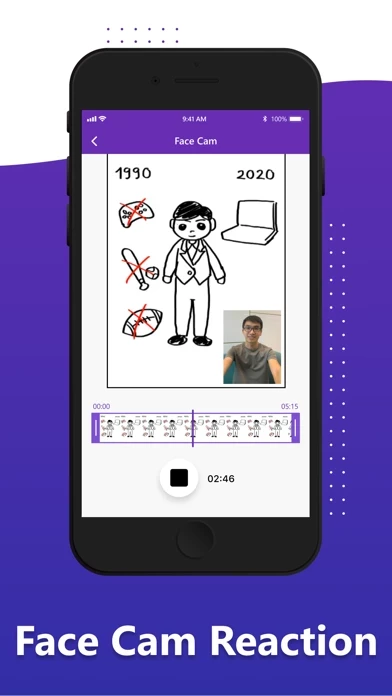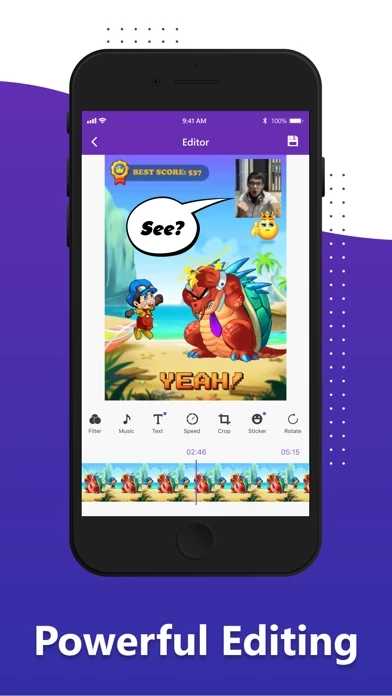Screen recorder Reviews
Published by TOH CO.,LTD on 2025-03-11🏷️ About: If you are need a tool that can help you record what you want on your phone screen, so this screen recorder application is truly an optimal choice to meet those needs. This application is one of the best screen video recorder applications on the app store today.